Device Browser
The Device Browser is used to browse the Iotellect Server context tree, view and modify values for context variables, call functions and view events using Event Log components.
 | The Device Browser component is provided for debugging and troubleshooting purposes only. It shouldn't be used during normal operation. Improper use of this component may damage the server database or otherwise destabilize the server. Device Browser is only available when Iotellect Client is running in Admin mode. |
The Device Browser consists of two primary parts: the Context Tree and the Browsing Pane.
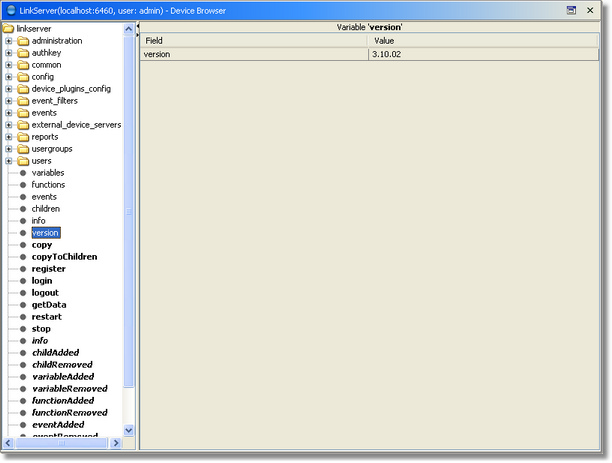
There are four types of Context Tree nodes:
- Context nodes that can be expanded
- Variable nodes, shown using normal font
- Function nodes, shown in bold
- Event nodes, shown in bold italics
Expanding a context node forces the Device Browser to request the server for info about the node's children.
Clicking on a context node shows information about that context's variables, functions and events.
Double-clicking on a variable node shows its current value in a Data Table Editor.
Double-clicking on a function node allows to enter function parameters using Data Table Editor. Then function is called and its output shown in Data Table Editor.
Double-clicking on an event node opens Event Log that starts monitoring this event.
Was this page helpful?