Select Entities
This UI Procedure allows users to select contexts, variables, functions, events and their fields using a convenient tree-like graphical component. For example, it is used by Drag and Drop actions that are launched without actually dragging and dropping -- it lets the user select a context to be used as "dropped" one.
In Iotellect Client, selection is performed using the Entities Selector component:
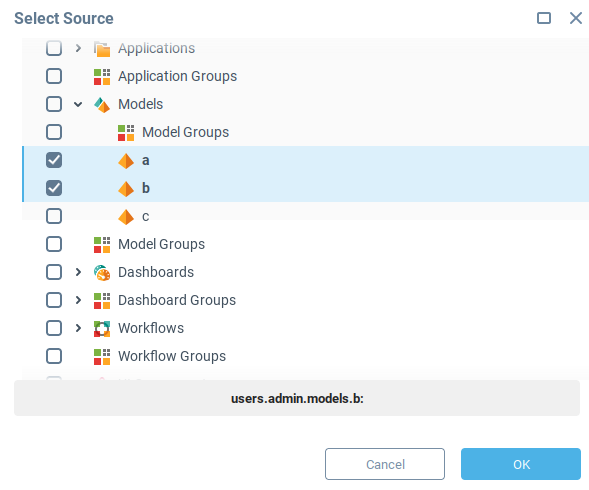
Parameters
Types. List of context types to be available for selection.
Root. Path to context that will be a root context for the displayed tree.
Default Context. Default context of the tree. Entities selected under this node will have a relative path.
Expanded Context. Context to be expanded when Entity Selector opens.
Show Children. Flag to control context children visibility.
Allow Masks. Allow mask to be visible and selected. In this mode selection result allowed to be a path and a mask.
Show Variables. Option to enable/disable context variables visibility.
Show Functions. Option to enable/disable context functions visibility.
Show Events. Option to enable/disable context events visibility.
Show Fields. Option to enable/disable entity fields visibility.
Single Selection. Controls single/multiple selection mode.
Use Checkboxes. Controls usage of checkboxes for selection.
Grouping Support
This UI Procedure supports action grouping. With action grouping, it is possible to apply the same entity selection to all actions in the group.
Was this page helpful?