Mixed Category Chart
A mixed category chart is a composite chart designed to combine two or more "simple" category charts within a single plot. These sub-charts share the plot and axes, but each of them has its own dataset and renderer. |
|
This is what mixed category chart looks like:
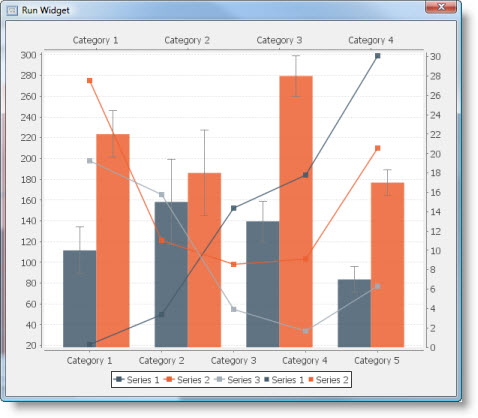
When a "simple" category chart is added as a sub-chart to a mixed category chart, is has the following differences from its "standalone" version:
- Axes of the sub-chart are added to the axes list of the container chart. The sub-chart has no own axes. Instead, it has references to the parent chart's axes to use for displaying the data. By default, the axes moved from sub-chart to its parent are referenced.
- The sub-chart has no plot-related properties, since its data will be rendered on the parent's plot.
- The sub-chart has no chart common properties, the parent mixed chart has its own set of chart common properties.
- The sub-chart has no widget component default properties, except for the Bindings property, since it is not rendered separately.
Custom Properties of Sub-Charts
Every "simple" category chart added as a sub-chart to a mixed category chart has several additional properties:
Domain Axis Index
The index of parent mixed chart's domain axis to use. First axis in the parent's domain axes table has index 1.
Property name: domainAxisIndex
Property type: Integer
Range Axis Index
The index of parent mixed chart's range axis to use. First axis in the parent's range axes table has index 1.
Property name: rangeAxisIndex
Property type: Integer
Z-Order
Z-index of the sub-chart in the parent's plot. Charts with lower order numbers overlap chart's with higher order numbers.
Property name: index
Property type: Integer
Common Properties
Width, Height, Bindings, Visible, Opaque, Background, Border
All properties of a Category Plot.
Custom Properties
None defined.
Common Events
Hidden, Shown, Moved, Resized, Mouse Clicked, Mouse Pressed, Mouse Released, Mouse Entered, Mouse Exited, Mouse Moved, Mouse Wheel Moved, Key Typed, Key Pressed, Key Released, Focus Gained, Focus Lost
All relevant chart events.
Additional Examples
A mixed category chart with line and bar sub-charts using different range axes:
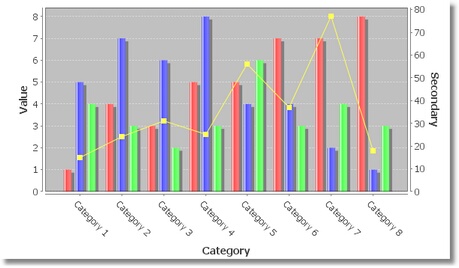
Almost same as above, but with 3D renderers:
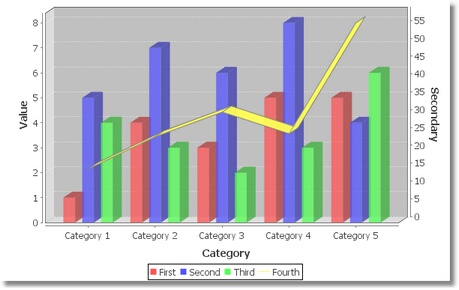
Almost same as above, but with horizontal orientation:
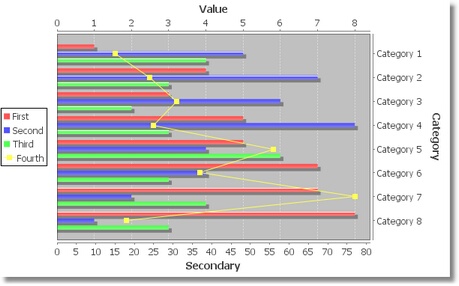
A mixed chart with a bar sub-chart and a line sub-chart using Level renderer:
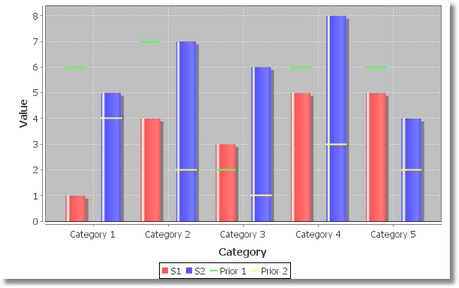
Was this page helpful?
