Workflow Analysis
When editing a workflow, the editor can display errors or warnings in each block. Warnings are displayed in yellow, errors are displayed in red. When you hover the mouse cursor, a tooltip will appear with an error or a warning message.
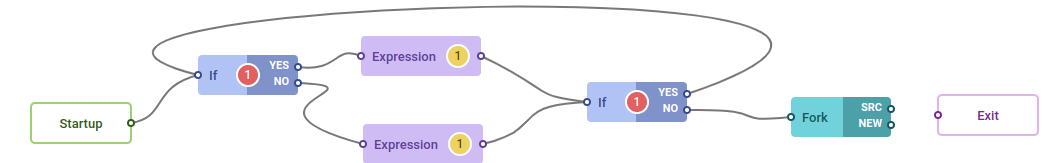
A workflow with errors cannot be started. When you try to start a workflow with errors, a dialog appears with all the errors and warnings. The message will have a component name and an error or a warning message.
You must fix all errors to start a workflow. However, if the workflow has only warnings, it will be successfully compiled and launched, but will not run optimally. In this example, the If components are missing a condition, which the error describes:
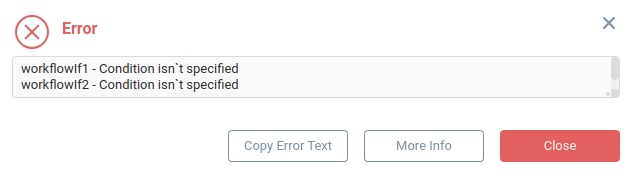
Furthermore, in this example, the Fork component can be deleted, and the No exit point of the second If can be connected directly to the Exit component.
Was this page helpful?