Custom Topology Example
Visualizing Device Parent-to-Child Relationship On A Topology Map
This example explains how to use the Custom Provider to visualize device relationships as a graph using a simple model containing Node and Link data. Each device we include in our graph will be considered a Node, and the various connections between them will be Links.
Using Expressions for Custom Topology
The root expressions for a Custom topology are the Node Expression and Link Expression. The data tables returned by these expressions hold all the data for a topology. The data tables returned by the Node Expression and Link Expression will be used by all other expressions.
For the sake of simplicity, this example uses two data tables as the source of all data about the topology. If you want to apply this example to scenarios, replace the Node Expression and Link Expression with expressions that return relevant data in a similar format.
The data table returned by the Link Expression is the source of information about links. Because the Custom topology is flexible, it is up to you to define the way that the data will be stored and retrieved from this data table by other expressions for links. To create a graph, the Link Id Expression, Source Expression, and Target Expression must be defined. If you define these three properties, a topology will be built from this data alone. Iotellect will get node data from the Source Expression and Target Expression and build links between these nodes. All expressions that use the data table returned by the Link Expression: Link Id Expression, Link Type Expression, and all fields in the Link Style tab.
Data table returned by Node Expression is the source of information about nodes. Again, it is up to you to define how much data about the nodes you want to be stored and displayed. All expressions that use the data table returned by the Node Expression: Node Id Expression, X, Y and all fields in the Node Style tab.
Example Scenario
We are displaying the high-level relationships of devices for hydrocarbon distribution. A Crude Oil Refinery produces Gasoline and Natural Gas, which are pumped to storage facilities. Our example looks something like this:
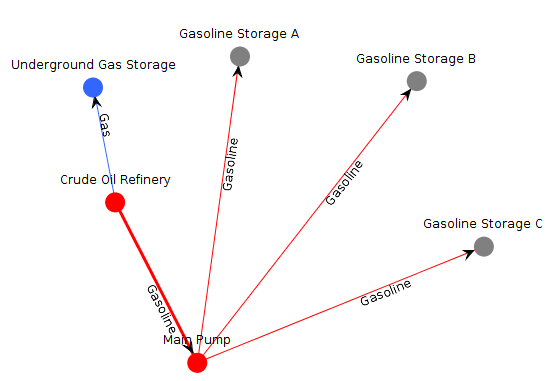
To replicate this example, first create a model with two variables, Links and Nodes. Then configure each of the variables as a data table with the indicated fields. The model in this example is named topology. See the Implementing Data Models tutorial for detailed information on how to create a model and populate it with data.
Links Variable
Field | Name | Type | Description |
Link Id | linkId | String | Link identifier. The example below uses integers formatted as strings, but any string can be used. |
Source Node | sourceNode | String | Identifier of the source node for this link. |
Target Node | targetNode | String | Identifier of the target node for this link. |
Link Color | linkColor | String | Link color. |
Is Directed | isDirected | Boolean | Direction flag. If this value is true, the link has a direction from the source node to the target node. |
Link Width | linkWidth | Integer | Link width. |
Link Description | linkDescription | String | Description of the link. |
Nodes Variable
Field | Name | Type | Description |
Node Name | nodeName | String | Node identifier. |
Node Color | nodeColor | String | Node color. |
Node Description | nodeDescription | String | Description of the node. |
Node ID | nodeId | String | Identifier for specifying a particular node. The example below uses integers formatted as strings, but any string can be used. |
Example Data
To create the simple graph above, create a model with variables Links and Nodes with the indicated values.
Nodes
Node Name | Node Color | Node Description | Node ID |
Pump | Red | Main Pump | 0 |
Refinery | Red | Crude Oil Refinery | 1 |
Tank1 | Grey | Gasoline Storage A | 2 |
Tank2 | Grey | Gasoline Storage B | 3 |
Tank3 | Grey | Gasoline Storage C | 4 |
Storage | Blue | Underground Gas Storage | 5 |
Links
Link Id | Source Node | Target Node | Link Color | Is Directed | Link Width | Link Description |
0 | 1 | 0 | Red | true | 3 | Gasoline |
1 | 0 | 2 | Red | true | 1 | Gasoline |
2 | 0 | 3 | Red | true | 1 | Gasoline |
3 | 0 | 4 | Red | true | 1 | Gasoline |
4 | 1 | 5 | Blue | true | 1 | Gas |
Configuring the Graph Properties
The Nodes and Links tables in our model are enough to create a custom topology. We now configure the graph component properties to retrieve data from the model.
Topology Group
Node Expression. This expression must result in a data table described above. For example, you can execute a query that returns all the data for your topology. This example uses a reference to a variable that stores the node data table: {users.admin.models.topology:nodes}. This data table becomes the default data table for all other expressions related to nodes.
Link Expression. This expression must result in a data table described above. This example uses a reference to a variable that stores the link data table: {users.admin.models.topology:links}. This data table becomes the default data table for all other expressions related to links.
Link ID Expression. This expression must result in a link identifier. Each link identifier corresponds to a single link between two nodes. This example uses the linkId field of the link data table: {linkId}.
Node ID Expression. This expression must result in a node identifier, each node identifier corresponds to a single node. This example uses the nodeId field of the node data table: {nodeId}.
Source Expression. Each link must have a source node where it originates. This expression defines how this source node is determined. This example uses the sourceNode field of the link data table that holds node identifiers: {sourceNode}.
Target Expression. This expression defines how to determine a target node for a link. This example uses the targetNode field of the link data table that holds node identifiers: {targetNode}.
Node Style Group
Node Description Expression. This property defines the description attached to nodes and iterates over the data table produced by the Node Expression. This example uses the nodeDescription field to use as the node description: {nodeDescription}.
Color Expression. This expression defines the displayed node color. This example uses the nodeColor field: {nodeColor}. Color must be a string with either a HEX representation of a color or HTML color name.
Link Style Group
Link Description Expression. This property defines the description attached to links and iterates over the data table produced by the Link Expression. This example uses the linkDescription field to use as the node description: {linkDescription}.
Color Expression. Defines the color of the link. This example uses linkColor field: {linkColor}. Color must be a string with either a HEX representation of a color or HTML color name.
Width Expression. This expression defines the displayed link width. This example uses the linkWidth field for this: {linkWidth}.
Directed Expression. This expression defines whether the link must be displayed as directed. This example uses the isDirected field: {isDirected}
Was this page helpful?