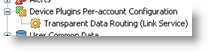Device Server Plugins
Device Server Plugin is a type of plugin that defines how Iotellect Server interacts with the stream of data received from a given Device Server. This usually means interacting with hardware devices connected to Iotellect using these Device Servers.
Setting Levels
Every Device Server plugin has up to three levels of settings:
- Global Settings. These affect the overall behaviour of plugin. Global settings may be edited only by users with sufficient permissions.
- User-level Settings. These affect the behaviour of a plugin only if it is assigned to a Device Server that belongs to a certain user account. When the plugin is processing data from a particular Device Server, it uses the user settings stored in the owner's account.
- Device Server-level Settings. These settings affect the behaviour of the driver assigned to a certain Device Server Account. When the driver is processing data from a particular Device Server, it uses the Device Server settings that are stored in the Device Server's account.
Most Device Server plugins do not use all three setting levels.
New Device Server Accounts use the Device Server Plugin defined by the Default Device Server Plugin global configuration setting. The plugin type may be later changed by editing settings of Device Server Account.
Administering Device Server Plugins
Two context types are used to administer Device Server Plugins: first is the general Drivers/Plugins Configuration context, which serves as a container. The other is the Driver/Plugin Configuration context, which holds the configuration for a single plugin. These appear in two places:
If a given plugin doesn't contain settings on one of these levels, the corresponding configuration context will not be created (i.e, won't exist in the System Tree). Device Server Level settings for a driver may be accessed using the Configure Device Driver action of a Device Server context. |
|
Device Servers Plugin
Device Servers Plugin is a plugin that handles all generic Device Server communications and data handling. It interacts with the individual Device Server-specific plugins that are responsible for processing data from certain Device Servers.
The Device Servers Plugin has the following global settings:
- Port number to listen for Device Server connections (0 to disable). This option defines the port number for Device Server logins, i.e. the port to which Device Servers should establish connections. If set to zero, non-secure Device Server connections are not allowed.
- Default Device DriverThis options defines which Device Driver is used for processing data by a newly created Device Server context. This is the ID of the default driver, not its name. This option is normally edited through a GUI (such as Iotellect Client), which includes all needed IDs. Finding the correct driver ID for manually entering it in the configuration file is beyond the scope of this manual. This option defaults to a Dynamic DNS driver. If this options is set to Auto Detect, Iotellect Server will set Device Driver option in the settings of newly created Device Server account to Auto Detect. The actual driver to be used will be provided by the Device Server during its first login and stored in the settings of Device Server account.
- Timeout for ordinary commands. This option specifies the timeout for normal Device Server operations (login, configuration of external Device Servers etc.)
- Timeout for inband commands (seconds). This option specifies the timeout for commands that are sent to Device Server while it stays connected to the Iotellect Server. This applies to all Device Servers that are configured through normal Device Server Accounts and to the External Device Servers that are configured using TCP inband commands.
- Timeout for broadcast commands (seconds). This option specifies the timeout for commands that are sent in broadcast mode, for example during auto-discovery of External Device Servers.
The Device Servers Plugin has one user-level setting:
- Enable Automatic Registration of Device Servers. Defines that Device Server Accounts should be automatically created for Device Servers that try to log in and have auto-registration on Iotellect Server setting enabled. See Auto-registration in Device Servers chapter for details.
Was this page helpful?