HTML Area
An HTML Area is a component that displays text formatted using HTML markup language. Enclosing <html></html> tags are not required. |
|
This is what an HTML area looks like:
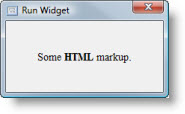
Common Properties
Width, Height, Bindings, Enabled, Visible, Foreground, Background, Opaque, Border, Font, Cursor, Tooltip, Focusable, Popup Menu
Custom Properties
Text
Default text contained in the HTML area.
Property name: text
Property type: String
Editable
Property name: editable
Property type: Boolean
This flag indicates that text in the text field can be changed. The primary difference between non-editable and non-enabled components is that text in a non-editable component is not grayed out and may be selected using the mouse.
Browsing Links
Enables link browsing inside HTML area.
Property name: browsingLinks
Property type: Boolean
Common Events
Hidden, Shown, Moved, Resized, Mouse Clicked, Mouse Pressed, Mouse Released, Mouse Entered, Mouse Exited, Mouse Moved, Mouse Wheel Moved, Key Typed, Key Pressed, Key Released, Focus Gained, Focus Lost
Custom Events
Link Click
This event fires each time when you click a link.
Event name: mouseLinkClicked
Event fields:
Field | Name | Type | Description |
ID | id | Integer | Event type ID. |
When | when | Date | Timestamp. |
Reference | hRef | String | Link destination. |
Description | hDescription | String | Link description. |
Link Entered
This event fires each time when you hover over a link.
Event name: mouseLinkEntered
Event fields:
Field | Name | Type | Description |
ID | id | Integer | Event type ID. |
When | when | Date | Timestamp. |
Reference | hRef | String | Link destination. |
Description | hDescription | String | Link description. |
Link Exited
This event fires each time when you stop hovering over a link.
Event name: mouseLinkExited
Event fields:
Field | Name | Type | Description |
ID | id | Integer | Event type ID. |
When | when | Date | Timestamp. |
Reference | hRef | String | Link destination. |
Description | hDescription | String | Link description. |
Was this page helpful?
