Variable Triggers
A variable trigger can be used to raise an alert when:
A variable value satisfies some condition
A variable value changes (no matter to what value)
A variable value is detected as an out-of-range value
A line with a certain hash code (ID) first appears in a tabular variable value
The triggering method is configured by the Mode property of the trigger. Further configurations are available in the variable trigger properties.
Every variable trigger inspects the value of the variable in every context matching the Context Mask property according to the polling period, which is defined by the Check Period parameter. A Data Table containing the value of the variable is retrieved from the context, with further processing actions dependent on the Mode setting.
 | A variable trigger will not fire if the Expression evaluation an incorrect type for the chosen Mode setting. For example, if the Mode is set to Dynamic Baselining, but the expression evaluation result is a Data Table, the trigger will not fire. |
State Mode
If Mode is State (true/false), the server evaluates the expression defined by the Expression setting. This expression must evaluate to a Boolean or Null value. The expression may contain references to the cells of the Data Table containing the variable value, as well as any other variables or functions of Iotellect Server contexts.
If the expression evaluates to TRUE and the result of the previous evaluation was FALSE (or if this is the first time the variable is inspected since Iotellect Server was started or since the properties for this alert were last changed), the trigger fires and raises an alert. If the evaluation is TRUE and was also TRUE during the last check, no action is performed. If it changes from TRUE to FALSE, no action it performed either, but subsequent change back to TRUE will fire the trigger.
If the expression evaluates to NULL, the trigger will keep its previous state, either active or non-active.
 | If Record Key Expression is specified, the Expression is independently evaluated for each line of the Variable value. |
State Change Mode
If Mode is State Change (any value), the Expression is evaluated every Check Period exactly like in the previous scenario, but its result may be of any type. The server will remember the last evaluation result. If the new evaluation result is different than the last one, the trigger fires and raises the alert.
Dynamic Baselining Mode
If Mode is Dynamic Baselining (number), the Expression is evaluated every Check Period exactly like in the first scenario, but its result must be a number. If this number is less then the lower or more then the upper threshold defined in the Baselining property, the trigger fires and raises the alert.
Using Context Masks
If the Context Mask parameter points to more than one context, each context is separately inspected, and the alert is raised every time the variable value satisfies the condition (changes or out-of-range, depending on the Mode setting) in any of these contexts.
Trigger Configuration Examples
 | Example of variable trigger when mode is "State (true/false)": Suppose the Current Temperature variable is being monitored, with values coming from a temperature sensor. In this case, the Expression may refer to the Celsius Temperature field of this variable and cause a trigger to fire if the temperature exceeds a certain limit. The trigger parameters may be: |
 | Example of variable trigger with "Monitor State Changes": Now let's say we're monitoring a Warning List variable, coming from a piece of medical equipment monitoring several critical parameters of a patient. The value of this variable is a Data Table with up to five records, and every record has a single String field called Warning, containing a textual warning about the state of patient. In this scenario, the Expression may aggregate all warning messages by appending them to each other, and activate the alert when any of the warnings is removed, added or changed. The parameters of may look like this: |
Delays and Hysteresis
Variable triggers have a Delay parameter that help to set up alerts like "Warning, temperature is less than 10 degrees for over one hour".
The Delay parameter is relevant only when Mode is State (true/false). It defines the interval between the time when the trigger expression becomes true and the time the alert is raised. If set to zero (the default), the alert is raised immediately when the Expression evaluates to TRUE. When Delay is non-zero, the server waits for the specified number of seconds before activating the trigger and raising an alert. If the Expression evaluates back to FALSE before the Delay time expires, the alert is not raised and the time counter is reset.
 | Regardless of the Delay value, the trigger expression is re-evaluated only once per Check Period. For example, if Check Period is 10 seconds and Delay is 15 seconds, the soonest an alert can be raised is 20 seconds after the moment when the expression has been first evaluated to true. |
Variable trigger is activated if Expression is TRUE for longer than Delay time. It is deactivated if:
If Deactivation Expression is not specified, and Expression is FALSE for longer than Deactivation Delay
If Deactivation Expression is specified, and it is TRUE for longer than Deactivation Delay.
 | An activated trigger switches its related alert to the Active state and adds an Active Instance. |
A combination of Delay and Deactivation Delay is called hysteresis.
 | Hysteresis is the lagging of an effect behind its cause. |
The following illustration shows how the variable trigger is activated/deactivated when the Deactivation Expression is not specified:
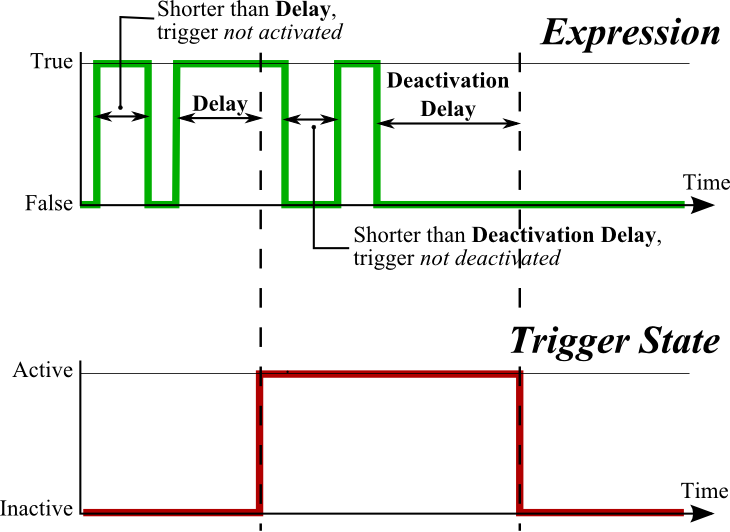
When the Deactivation Expression is specified, activation/deactivation of the trigger is performed according to the following illustration:
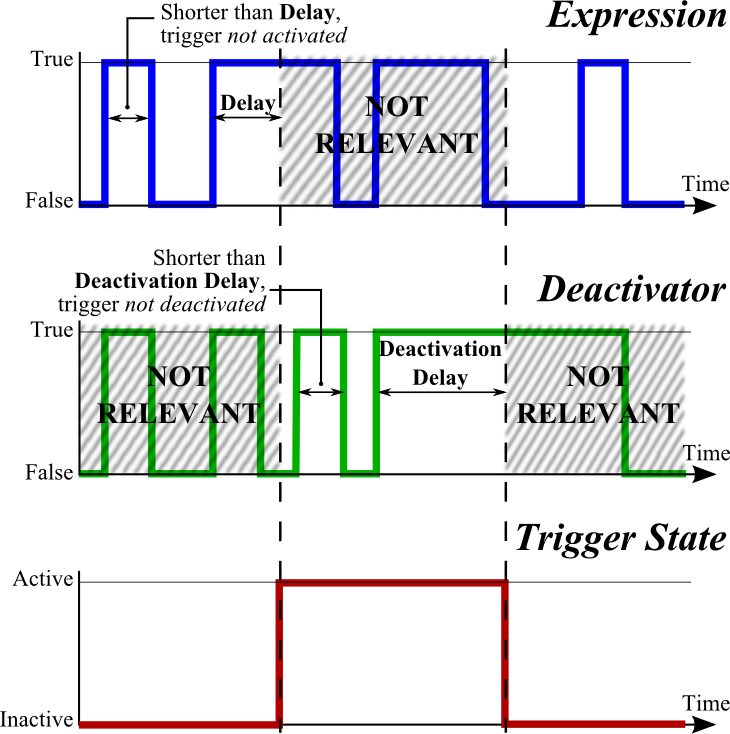
 | Example of variable trigger with hysteresis Returning to the above example involving temperature monitoring, suppose we want to set up a trigger that:
The trigger parameters may be as follows: |
Flapping Detection
Flapping is a situation where trigger Expression changes its result very rapidly, constantly switching between TRUE and FALSE. This can happen for various reasons, for example, if the device constantly reboots, its online status will oscillate.
Iotellect can detect that a variable trigger is flapping. It does so by analyzing the previous Expression evaluation results, to determine how many state changes have happened. Iotellect keeps a history of the 101 most recent checks and analyzes changes within that history. If there are no changes from TRUE to FALSE or vice-versa in the last 101 state checks (i.e. 100 state changes), the flapping percentage would be 0%. If every check indicates a state change, the flapping percentage would be 100%.
Flapping detection is controlled by three parameters:
Enable Flapping Detection
Activation Threshold
Deactivation Threshold
The first parameter must be enabled in order to allow flapping alerts. Once it's enabled, the trigger keeps the result of the Expression calculation performed in every Check Period and recalculates the flapping percentage on every check.
The flapping alert occurs once there are more then 11 checks (10 state changes) in the history and flapping percentage has exceeded the Activation Threshold. The flapping alert is processed and delivered like any other alert, the only difference being its cause and alert data. The latter provides information about the flapping percentage that caused the alert.
The trigger will remain in a Flapping Detected state until the current flapping percentage drops below the Deactivation Threshold.
Flapping and Trigger Activation
Flapping and normal trigger activation are fully independent. This means that a trigger may be in Active and Flapping Detected states simultaneously. This also means that normal alert and flapping alert may be raised by the trigger in any order.
Flapping detection will not cause the normal activation that occurs when the Expression result remains TRUE for longer than the period indicated in the Delay property.
Analyzing External Incident Tables
Sometimes Iotellect Server retrieves a table of incidents from an external source and it's necessary to raise a separate alert for each distinct line of an external table. In this case, it's necessary to set up a Record Key Expression for the variable trigger. This expression will be independently evaluated for every line of the Variable value and it should return a unique ID of an incident represented by the line. Normally, this expression simply points to the "ID" column of an external incident table.
In this case, Iotellect Server will raise a separate alert instance for each new ID (value) returned by the Record Key Expression. The instance will remain active while the line with this ID exists in the external table. If a certain ID disappears from the table for a while and then appears again, a new alert instance will be created.
If the Record Key Expression is used, the main trigger Expression will analyze a particular line of the Variable value, not the whole tabular value. If it returns FALSE, the line will not cause a new alert. This can be suitable for filtering out incidents with low severity that should not be handled by Iotellect Server.
Trigger Message
In addition to the alert's Message expression, each variable trigger has its own Trigger Message expression. This expression evaluation must result in a string when the alert is raised. The resulting string becomes a part of Alert Event, holding any custom information about the cause of the alert or other circumstances.
Resolution Environment
Variable Trigger Expression and Deactivator Expression Resolution Environment: | |
Context whose variable is being checked. | |
Current value of the trigger's variable. | |
0 | |
Standard variables only. | |
Was this page helpful?