Main Window
The main Iotellect Client frame consists of Main Menu, Dashboards with different windows, and a Status Bar. By default, there is only one dashboard window called Main Dashboard.
Default layout of the main dashboard includes the following windows:
- A System Tree
- One or more Event Log's
- Favorites window
- Trackers window
Other windows, such as Properties Editor, Widget, or Report Viewer windows, may be added during normal use.
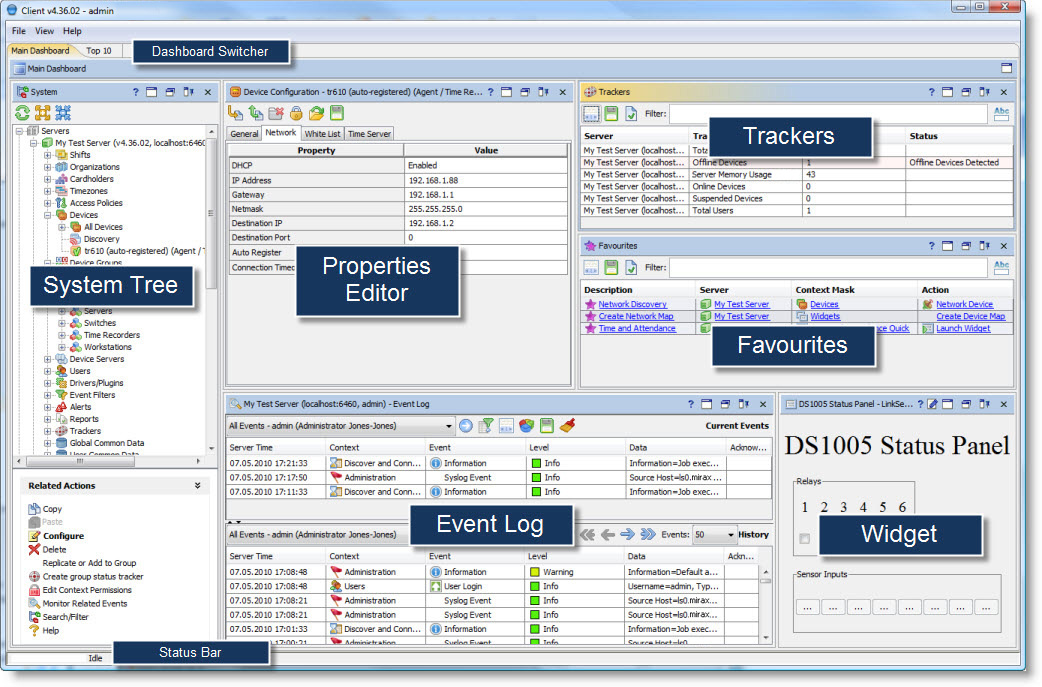
The System Tree, Properties Editor, Trackers, Event Log and other windows are dockable.
Dashboard Windows
Every dashboard is opened in a separate tabbed window in any Iotellect Server User Interface. When dashboard window is closed, all dashboards components are stopped (e.g. if it were running widgets) and hidden.
Here is how a dashboard looks like in Iotellect Client:
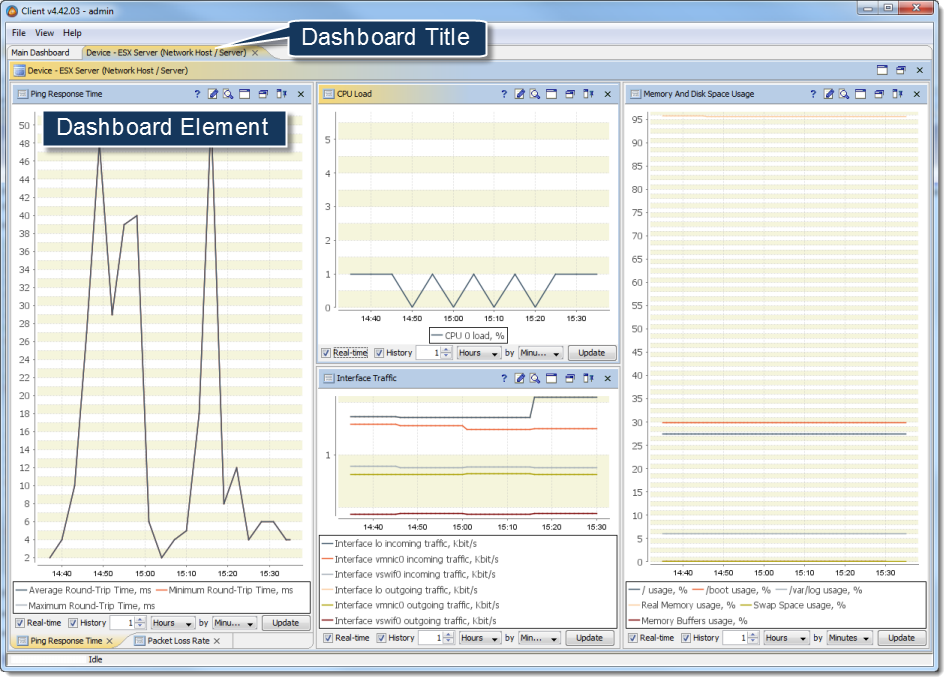
Every dashboard element can be configured by clicking on the Configure icon in the element header.
If a certain dashboard element is closed by clicking on the Close icon, the user is prompted to permanently remove corresponding element from dashboard configuration.
Dashboard toolbar includes the following elements:
- Save layout saves element positions in the server-side dashboard configuration
- Load layout loads element positions from the server-side dashboard configuration
- Show palette displays a list of components that can be added to a Scrollable dashboard and configured on-the-fly
- Reset layout reverts element positions to their defaults
Was this page helpful?