Favorites
The Favorites window displays a list of Favorites. It combines favorites obtained from all server connections that are configured in Iotellect Client. Clicking on a favorite launches a corresponding server-side action.
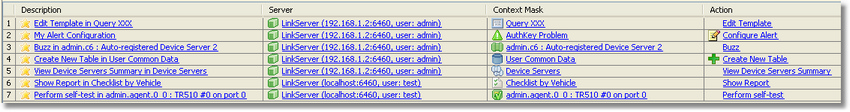
 | The table includes Favorites even from servers with which Iotellect Client does not have an active connection at the moment. Upon first connecting to a new server, Iotellect Client obtains the list of Favorites and retains it locally from this point onwards. |
Favorites component is based on Data Table Editor and, thus, provides the same toolbar, context menu, and other functionality.
Context menu of the favorites table has two additional items:
Configure. Starts Configure Favorite action.
Delete. Starts Delete Favorite action.
Drag and Drop Operations
Drag any System Tree node and drop it over the Favorites table to start the Add Action to Favorites action. It will create a new Favorite that runs a selected action from the context matching the dropped node.
Was this page helpful?