Parameterized Queries
Parameterized queries are used to specify some parameters during query execution. Source data for the parameterization engine is written in XML format, rather than in Iotellect Query Language. When the Parameterized option is enabled in the query settings, the query engine considers the query text as parameterization data. See Parameterization Engine for more information.
Here is an example of parameterization data with two fields in Format (boolean byusername and string username) and Parameterized Expression:
SELECT * FROM users.*:childInfo <p enabled="{byusername}">WHERE childInfo$name LIKE '%<e>{username}</e>%'</p>
This query will ask for two parameters upon execution:
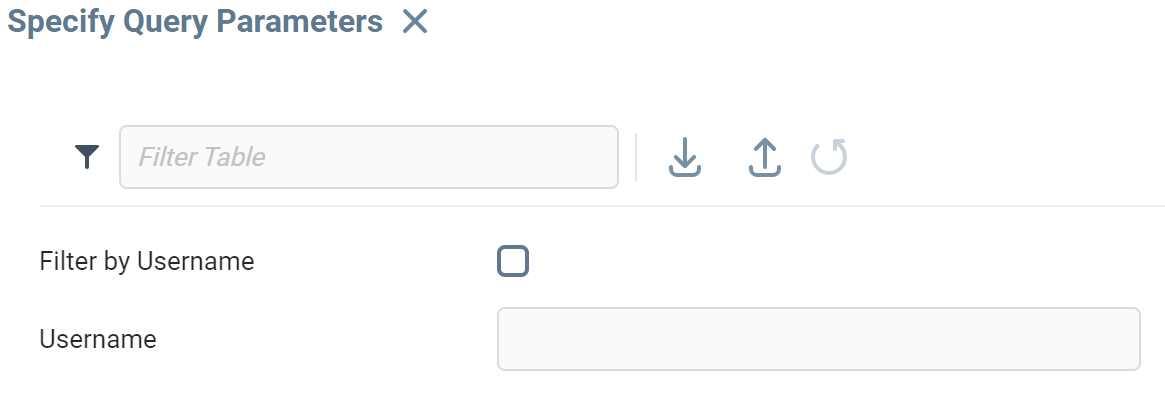
If the user checks "Filter by User Name", final parameterized query text will be
SELECT * FROM users.*:childInfo WHERE childInfo$name LIKE '%text_entered_in_User_Name_field%'
i.e., only users whose usernames include the specified text will be shown.
If Filter by User Name is not checked, all users will be shown because parameterized query text will be
SELECT * FROM users.*:childInfo
 | When working with parameterized queries, you should be aware that they will be treated like XML text. So using symbols like '<' and '>' for comparison operations would break the XML markup. You should avoid those symbols with < and > respectively. |
Example 1: Selecting a Subrange of Variable History
This parameterized query allows operator to select start (startDate) and end date/time (endDate) and shows historical values of batteryChargeCurrent variable that were collected within the selected time range.
SELECT * FROM
utilities:variableHistory(“users.admin.devices.site1”, “batteryChargeCurrent”, “<e>{startDate}</e>”, “<e>{endDate}</e>”)
Was this page helpful?