Resources
Iotellect Server plugins and applications are mostly constituted of resources, such as alerts, models, reports, dashboards, event filters, scheduler tasks, and other tools pre-configured for out-of-box industry-specific data analysis and visualization. Resources included in plugins and applications are called bundled resources.
For example, our Network Manager product includes the Network Traffic Overview dashboard, and SCADA/HMI product comes with the Filter Plant demo HMI widget.
Installation bundles of derived products developed by Iotellect partners normally include plugins with their own resource sets. Those resources are mixed with Iotellect's resources in each particular product installation.
In every installation, the bundled resources can be created on demand.
 | When a bundled resource is created, it becomes a resource context. |
Once bundled resources are created, i.e. they become server contexts, system operators can make changes to them. At the same time, new product versions come with updated sets of resources. However, updating any bundled resources that were modified locally will cause conflicts and potential loss of local changes.
To deal with those issues, Iotellect Server supports multiple resource management techniques:
Resource Grouping. Each resource is a member of a certain group (e.g. Network Management) and optional subgroup (e.g. Database Management). This simplifies searching and filtering resources during their creation/update/removal operations.
Modification Tracking. Once a bundled resource was modified by local system operators, it's tagged and no longer will auto-update if a newer version comes with a system upgrade. However, it's possible to update it manually by passing a change loss warning, e.g. after creating a clone.
Resource Versioning. Each resource has an associated modification history helping local administrators to decide whether a local copy should be updated.
Dependency Tracking. If a dashboard that includes ten widgets and an event log was selected for creation, operators will be prompted to create all dependent resources. This guarantees functional consistency.
Resource Creation and Removal
By default, some bundled resources are created during the first server startup. It may be necessary to create resources manually in the following cases:
If the resource creation method selected during Iotellect Server installation didn't cause the creation of all resources
If some resources were deleted by mistake or because they were corrupted by inaccurate editing
If Iotellect Server was upgraded and new versions of resources are available
 | If Iotellect Server was installed with Resource Creation Mode differing from None and all resources were deleted, a set of resources selected during installation will be re-created on server startup. |
Creating/Updating Resources Manually
To create resources provided by Iotellect core or plugins, run Create/Update Resources ( ) action from the root context. You will be prompted to select resources to be created or updated:
) action from the root context. You will be prompted to select resources to be created or updated:
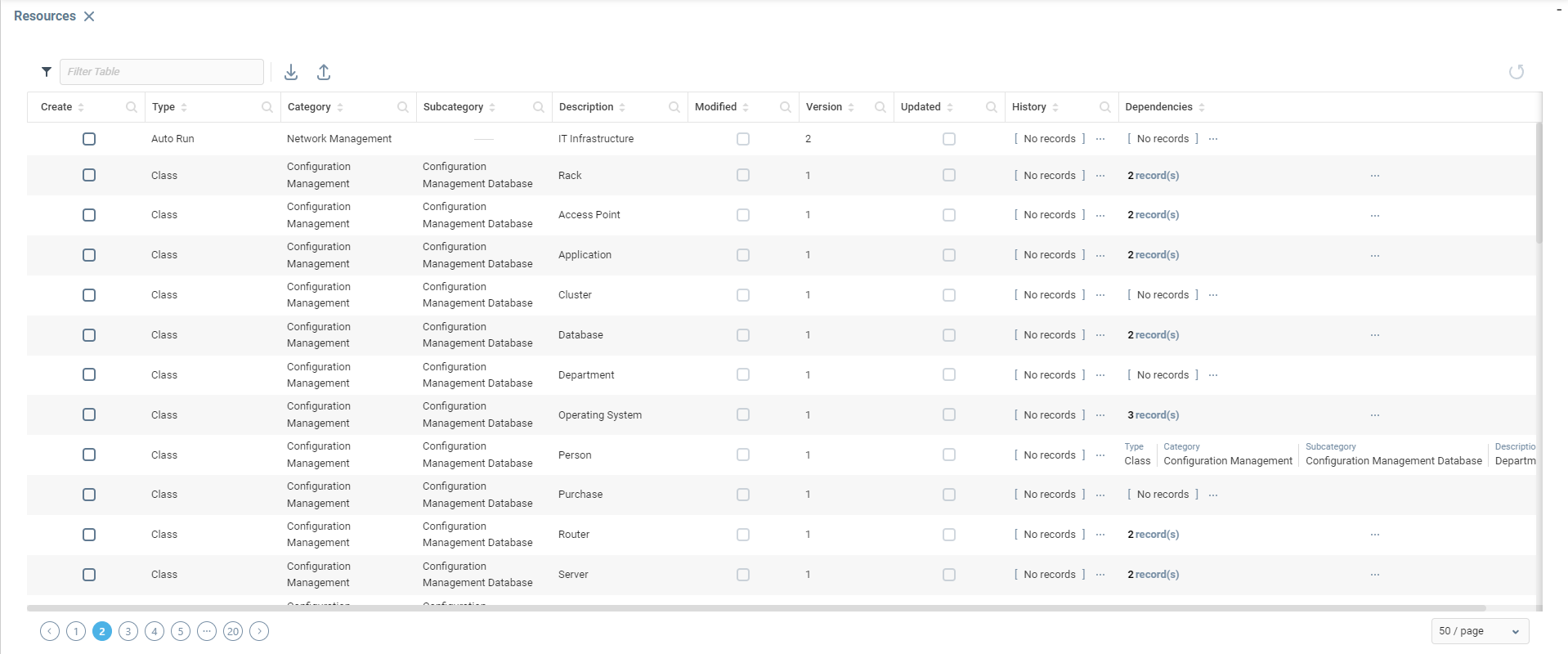
 | Resource list can be sorted, filtered and grouped by resource types, categories and subcategories. |
Once resources have been created, you can easily modify them. If a resource was not upgraded during the server upgrade process or was corrupted for any reason, simply select it to be recreated during the Create/Update Resources action. There is no need to delete target resources before performing this action.
Deleting Resources
It's possible to delete built-in resources like any other Iotellect Server resources.
However, to simplify batch removal of multiple resources, Delete Resources ( ) action from the root context can be used.
) action from the root context can be used.
If resources selected for deletion were modified in the local installation of Iotellect Server, the system will warn the operator about the expected loss of those changes.
Resource Versioning and Properties
Resource versioning system helps to:
Upgrade locally created resources if they were updated in a new version of Iotellect Server
Track resource changes performed by system operators
Prevent the loss of local changes during resource upgrades
See the history of bundled resource versions
 | Check Keeping History of Object Changes tutorial to find out how to preserve and browse history of resource changes made by local system operators. |
The resource creation dialog has several columns related to resource versioning:
Modified. This column shows whether a bundled resource was modified by a local system operator. If the resource was modified, its deletion or upgrade to a version bundled with a new Iotellect Server distribution will cause the loss of those changes!
Version. Shows the version of a resource bundled with the currently installed version of Iotellect Server. It may or may not differ from a version of the resource that was earlier created in the local installation.
Updated. Shows whether a resource was updated. A resources is considered “updated” if the currently installed version of the resources is newer than the version that was originally installed in the Iotellect Server bundle.
History. Shows historical versions of the resource and their descriptions.
Resources that are updated but were not modified locally are initially selected for the upgrade in the resource creation/update dialog.
Resource Dependencies
The Dependencies field lists resources that are necessary for the correct operation of the corresponding resource. If a resource with dependencies is selected for creation/update, the system will offer the operator the automatic creation of the necessary resources. If resources from the dependency list are not created, the primary resource will in most cases not work correctly.
 | Example: if a dashboard that includes multiple widgets is selected for creation, the system will prompt operator to create those widgets. If those widgets were not created, the dashboard will open empty. |
Was this page helpful?