Iotellect Network Manager Architecture
Technically, Iotellect Network Manager is implemented as a set of plugins and drivers extending Iotellect.
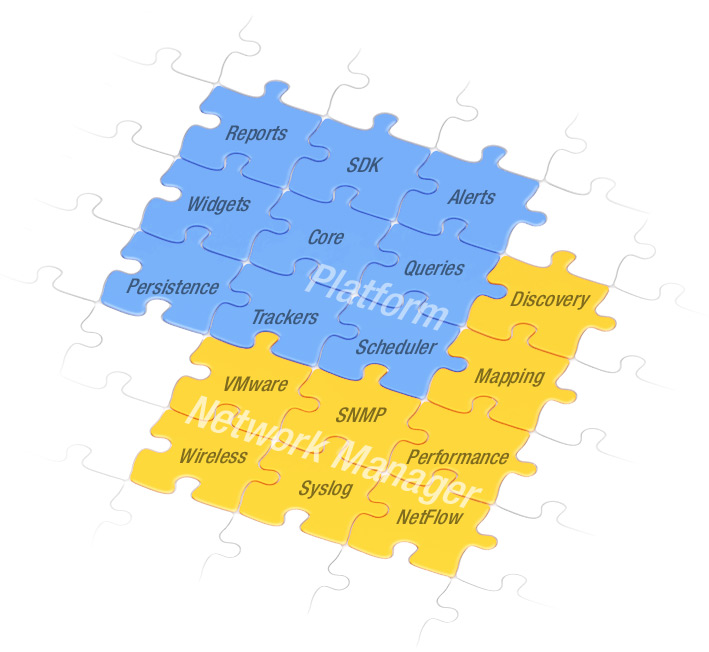
Some features provided by the Network Manager are just inherited from the core of Iotellect. At the same time Iotellect Network Manager comprises a number of plugins and drivers that extend the basic Iotellect functionality and provide components for managing and monitoring network devices, services and applications. These components are listed below.
Covering nearly all the standard network management requirements, Iotellect Network Manager remains a highly customizable and extendable system, inheriting these merits from Iotellect and its architecture.
Network Host Device Driver
Network Host Device driver is used as a basis for management and monitoring of servers, applications, and services located in IP network of any type (wired or wireless, local or global, etc.). This driver includes support for Simple Network Management Protocol (SNMP).
Database Device Driver
Database Device Driver is designed for monitoring database servers and executing arbitrary SQL queries.
Network Management Plugin
Network Management plugin provides network-management configuration and monitoring tools like alerts, queries, reports, charts, widgets that support availability, system performance and network performance monitoring for network hosts, SNMP-compliant devices, databases, printers, hypervisors, wireless devices, and a variety of applications and services.
Discovery Plugin
Discovery plugin provides support for network discovery.
Syslog Plugin
Syslog plugin provides Syslog messages monitoring and consolidation.
NetFlow Plugin
NetFlow plugin supports network traffic monitoring, decomposition, and analysis using NetFlow protocol.
Local File Driver
Local File driver provides monitoring for files located on Iotellect server. Refer to Local File Monitoring for details.
Local Folder Driver
Local Folder driver provides monitoring for folders located on Iotellect server. Refer to Local Folder Monitoring for details.
Was this page helpful?