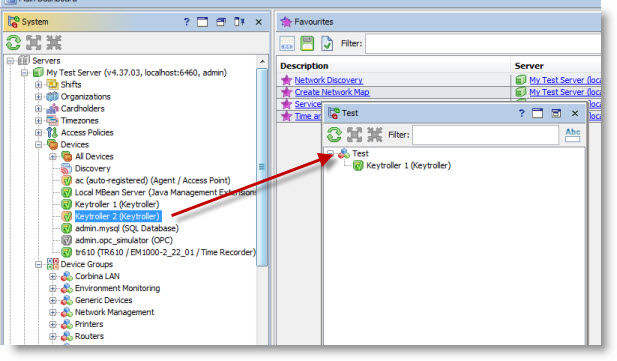Drag and Drop Operations
The System Tree supports Drag and Drop. To initiate a Drag and Drop operation, left-click a node, hold it, and drag it on top of another node (This is dragging). Now release the mouse button, and "drop" the node onto its target. You can't always drop the node - sometimes it makes no sense (like dropping a Device on an Alert node - what is Iotellect Client supposed to do now?). If you can drop the node, the mouse cursor will change.
If the node you're trying to drop onto (your target) is currently "inside" some other collapsed node, just hold your cursor over the parent node for some time, and it will expand.
If the target node supports several Drag and Drop Actions that for the dropped context, the user will be prompted to select a single action using a context menu:

 | It's convenient to add multiple objects to a group by opening the group in a separate System Tree using Search/Filter action and drag-and-dropping objects from the "main" System Tree to the group node in group's System Tree.
|
Was this page helpful?