Report Editor
Report Editor is a part of Iotellect Client that is used to edit Report Templates. It is used to change report layout, modify report sections (title, summary, page header/footer, column header/footer and details) and edit data expressions used to calculate data values shown in the report. It's not necessary to create new templates from scratch, as the system generates a default template based on the data being viewed. In most cases, you just have to fine-tune it and make it your own.
The Report Editor operates in WYSIWYG (What You See Is What You Get) mode, no programming required. It lets you:
- Change report layout
- Modify report sections (title, summary, page header/footer, column header/footer and details)
- Edit expressions used to format data (timestamp without seconds, etc.)
- Preview the resulting report
The Report Editor also provides:
- A set of tools for drawing rectangles, lines, ellipses, text fields, labels, charts, sub-reports, bar codes, and other UI components
- Built-in expression editor with syntax highlighting for writing expressions
- Support for Unicode and non-Latin languages (Russian, Chinese, Japanese, Korean,…)
- Report structure browser
- Extensive support for charting
- Drag ‘n drop operations
- Unlimited Undo/Redo
- Support for crosstabs and subreports
- Style library
Report Editor User Interface
The Report Editor window consists of several main parts:
- Main Menu for supervising operations
- Main Toolbar providing quick access to commonly used operations (such as undo/redo).
- Workspace used to view and access the report template, view/edit the XML source of template, and preview the final report.
- Report Window Toolbar allowing to access properties of selected elements (such as element alignment and font)
- Document Structure Pane containing report fields, parameters, bands (sections) and elements in a hierarchical tree.
- Output Console shows all messages related to compiling reports, filling them with data and the overall functioning of the Report Editor.
- Properties Pane used to view and edit properties of currently selected element(s).
- Palette Pane allowing to add new components to the report.
- Styles Library Pane provides access to commonly used element styles.
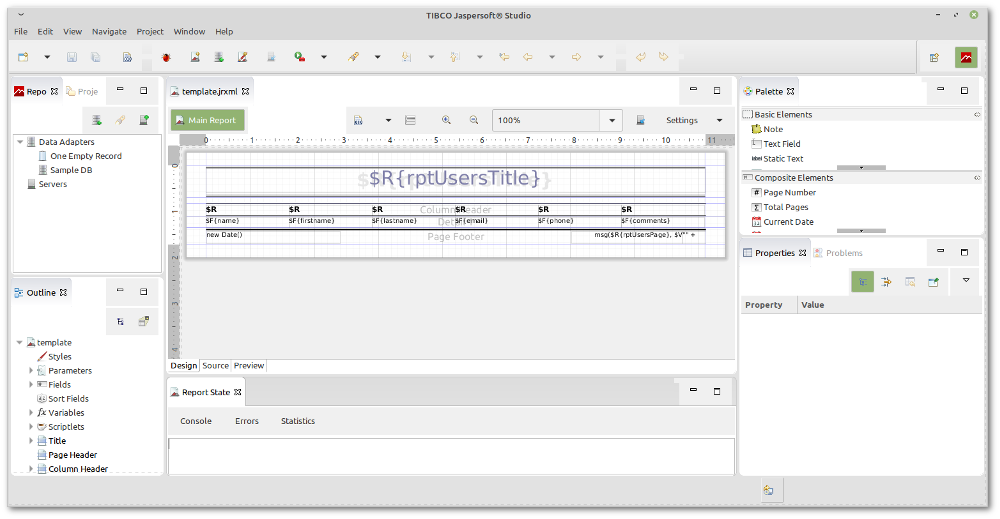
Editing Report Templates
When Report Editor is launched, it automatically opens a report template for editing. You can make any changes to it and save it at any time. To finish editing:
- Click File > Quit and decide whether you want to save your changes (if any):
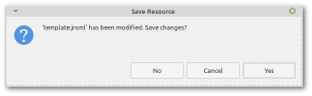
- OR click the "Close Window" icon in the top-right corner to discard your changes and exit report editor immediately.
Previewing Your Report
It is possible to compile the report template and preview your report at any time. To preview the report, click on a Preview button in report window toolbar:
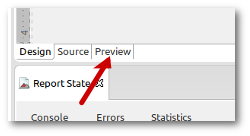
 | All reports are shown in Report Viewer by default. However, it is possible to select a different destination using the Preview menu (located in main menu). Reports can be directly exported into PDF, HTML or TXT format. |
Report Editor Manual
Iotellect uses the iReport Designer copyrighted by Jaspersoft Corporation for editing report templates. See iReport documentation for more information on how to modify report templates and use the different features of reporting engine, such as charts, sub-reports, expressions, and scriptlets.
Was this page helpful?