Common Table Contents
Every common table is actually a single Data Table. Its format is specified by its fields property, and can be changed using Configure Common Table action. The number of records is limited by the minimum and maximum values defined in the table properties. Records in the table can be reordered.
When the table format (format of table field(s), to be precise) is changed while the table already contains some data, Iotellect Server does its best to preserve existing data and convert it to the new format. In most cases data in the table is not changed. For example, if an Integer field was converted to String, values in this fields are converted to strings. But if a String field was converted to Integer, not every string value of field may be converted to integer number and some data may be lost. This is why you should avoid changing table structure if it contains important data.
The only exception to the above rule is field renaming. Field renaming is supported only it the table is empty (doesn't contain any data).
Changes in table format that may affect table data:
- Changing field type (values that cannot be converted to a new type will be set to default value for this field).
- Switching field from Nullable to non-Nullable (NULL values will be changed to default).
- Removing some items from Selection Values if Extendable Selection Values is disabled for this field (the cells that used to contain the values that were removed will be set to default).
- Disabling Extendable Selection Values (cells that contain values that doesn't appear in Selection Values will be set to default).
- When the Minimal number of records is set to a value greater than the current number of records in the table, empty records with default values are created to "fill the table up".
- When the Maximal number of records is set to a value lesser than the current number of records in the table, any 'extra' records are trimmed off the end of the table (removed).
The common table's data is stored in Iotellect Server database along with all other context properties. It can be viewed and edited using the Edit Data action.
When changes are made to the format or contents of a table, they're detected by other system components. For details, see Uses of Common Data (specifically, Integration with Groups and Integration with Data Terminals).
Contents of a Common Table (screenshot from Iotellect Client):
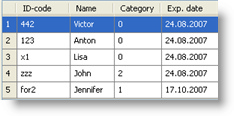
Was this page helpful?