Receiving SNMP Traps and Informs
 | SNMP Trap/Inform is an unsolicited message generated by management agent to notify manager about some event occurred. |
Iotellect Network Manager can receive and process SNMP notifications of both types: Traps and Informs. When a notification is received, it is used as a source for an internal Iotellect trap event. This allows to process SNMP notifications uniformly, just the same way as any other kind of Iotellect events are processed.
 | Example: To initiate some action in response to a particular notification, you can create an alert for the corresponding |
See also SNMP Notifications Monitoring and Consolidation and specifically SNMP Notification Alerts sections.
Thereby Iotellect Network Manager allows one to organize event-based monitoring for virtually any custom SNMP device and combine them with SNMP polling if required.
Implementation
When Iotellect Network Manager receives an SNMP notification, it fires a trap event in Administration context. The event data table is filled with the following properties (see RFC 1215 RFC 1157 for details):
SNMP Notification Event Field | Description |
Agent IP Address or Host Name | Address of the originator system of this SNMP notification. |
SNMP Version | Version of the received notification. |
Notification Type | Type of the notification (Trap or Inform) |
Enterprise or Trap OID | Identifies the type of managed object that generates the trap. |
Generic Trap Type ID | Indicates generic trap type, one of: |
Specific Trap Type ID | Specific trap type. It is available if Generic Trap ID is |
Device Uptime | The amount of time (1/100 of second) that has elapsed between the last device reinitialization and generation of the notification. |
Trap OID | Trap identification for SNMP version 2(c) and 3 notifications. |
Variable Bindings | Variable bindings associated with the notification. |
Engine ID | Authoritative engine ID of the notification. |
Example: Sending SNMP Traps from Linux/Unix Workstation
To ensure that SNMP traps are correctly received by Iotellect Network Manager, you can send them using snmptrap command. For example, if your Iotellect Network Manager is configured to accept SNMP traps with public community string using UDP transport at default port 162, you can invoke the following command:
sudo snmptrap -v1 -c public udp:<Iotellect Server IP address>:162 enterprises localhost 6 5 1
This will generate an SNMP version 1 enterpriseSpecific trap with 5 as Specific Trap Type, enterprises (1.3.6.1.4.1) as Enterprise OID, and 1/100 as Device Uptime value. You can check that Iotellect Network Manager generates a corresponding event using Event Log's SNMP Traps filter. Double-click an event record to see its full data:
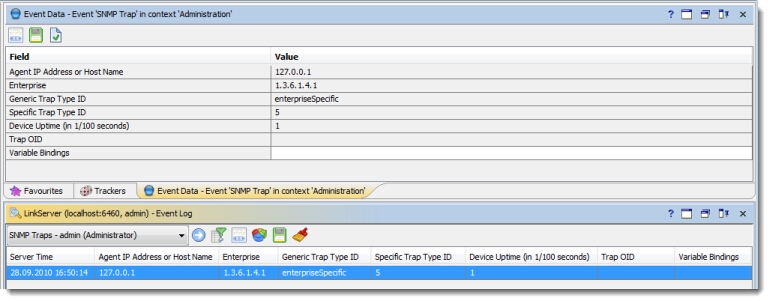
Was this page helpful?