UI-Based Configuration
Once Iotellect Server is running, you can easily access its global configuration options from within Web UI (or desktop Iotellect Client), by launching the Configure Server ( ) action from the context menu for the Server Node (in the System Tree). Some additional information may be found here.
) action from the context menu for the Server Node (in the System Tree). Some additional information may be found here.
 | Once you save the new settings, the Configure Server asks for a confirmation and then reboots Iotellect Server. Some settings are system-critical, and providing them with incorrect values may prevent Iotellect Server from starting correctly after reboot. In this case, client-based configuration may not be available. You're going to have to manually edit the configuration file to fix it (see file-based configuration). So make sure you know what you're doing when editing these global settings. |
Here is how the Iotellect Server Global Settings dialog appears in Web UI:
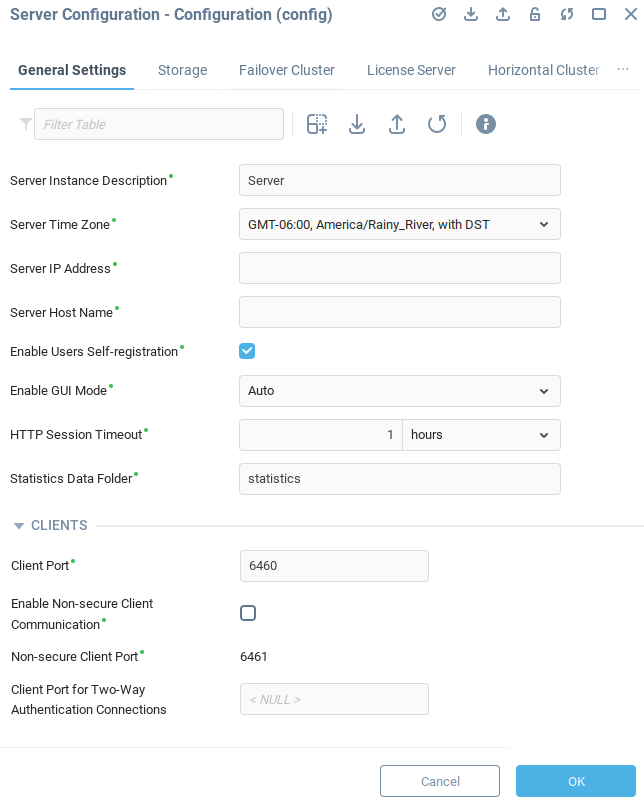
Was this page helpful?