Scripts
Iotellect's integrated expression and query languages help with most everyday data processing tasks. However, sometimes it’s just not enough. There comes a time when you need the power of a full-scale programming language with loops, variables, method declarations etc. For this, Iotellect Server can process scripts written in Java and R. It runs these scripts within the server’s Java Virtual Machine (JVM), therefore allowing them to access all internal server data in addition to the script's own input parameters. Thus, scripts are a very powerful tool that enables full real-time control of the server.
Scripts may be called from expressions, thus making them accessible for:
Alert triggering
Custom forms and HMI data processing
Preparing report source data
There are two ways to launch a script:
Manual execution by calling the execute action of a Script context. The function’s input Data Table (which may be of any format) will be directly passed to the script.
Automatic execution on Iotellect Server startup. The script is executed by the server automatically during startup if the Launch Automatically Upon Server Startup flag is enabled in script properties. In this case, no input will be passed to a script.
The script may return some data in the form of a Data Table object. This table is returned by the execute function of the Script context. If the script returns NULL, a single-cell table with a nullable string field is returned by the execute function.
Best Practices for Writing Scripts
Scripts are not limited in their ability to use any development frameworks and access server resources. However, developing scripts that access low-level machine resources or non-documented classes of the Iotellect can often lead to degraded system performance and reliability.
Here are a few rules for writing a good script:
The best script is one that takes input data and uses mathematical/logical processing to convert it to output data without accessing or affecting the execution environment.
If access to the environment is required, it should be performed via formalized programmatic interfaces and classes of Iotellect's unified data model. Those interfaces are
Context,ContextManager,DataTable, etc. See the Development section for details.Scripts should never access sockets or perform any network I/O. Network operations used for acquiring external data or exposing local data to third-party systems should be performed by device drivers.
Scripts should not directly access the server's file system. This can be done via File and Folder device drivers.
Scripts should not create threads and launch third-party processes. Multi-threading is properly enabled in all "active" system objects (such as Models) that can in turn call your script as a callback.
A good script should have a limited and predictable execution time. It should not hang forever, under any circumstances.
If the script is calling methods of third-party libraries, they should basically follow the above practices (have minimal interaction with the environment, don't access system resources, etc.)
Administering Scripts
Two contexts are used to administer the scripts. One is the general Scripts context, which serves as a container; the other is the Script context, which holds information for one particular script.
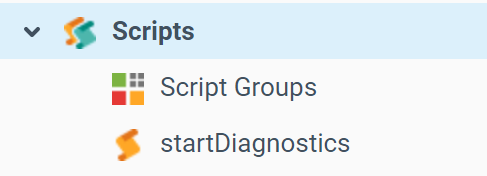
 | Every user has their own set of scripts. |
Built-in Scripts
Currently, just one pre-defined script is bundled into the core Iotellect Server distribution. This script is called the SLA Breakdown Date Calculator, and it's described in the Predicting SLA Breakdowns tutorial.
Was this page helpful?