Filter Plant Demo
Iotellect SCADA/HMI includes Filter Plant demo HMI. This is a pretty complex HMI that can be examined, modified, launched and used for learning purposes:
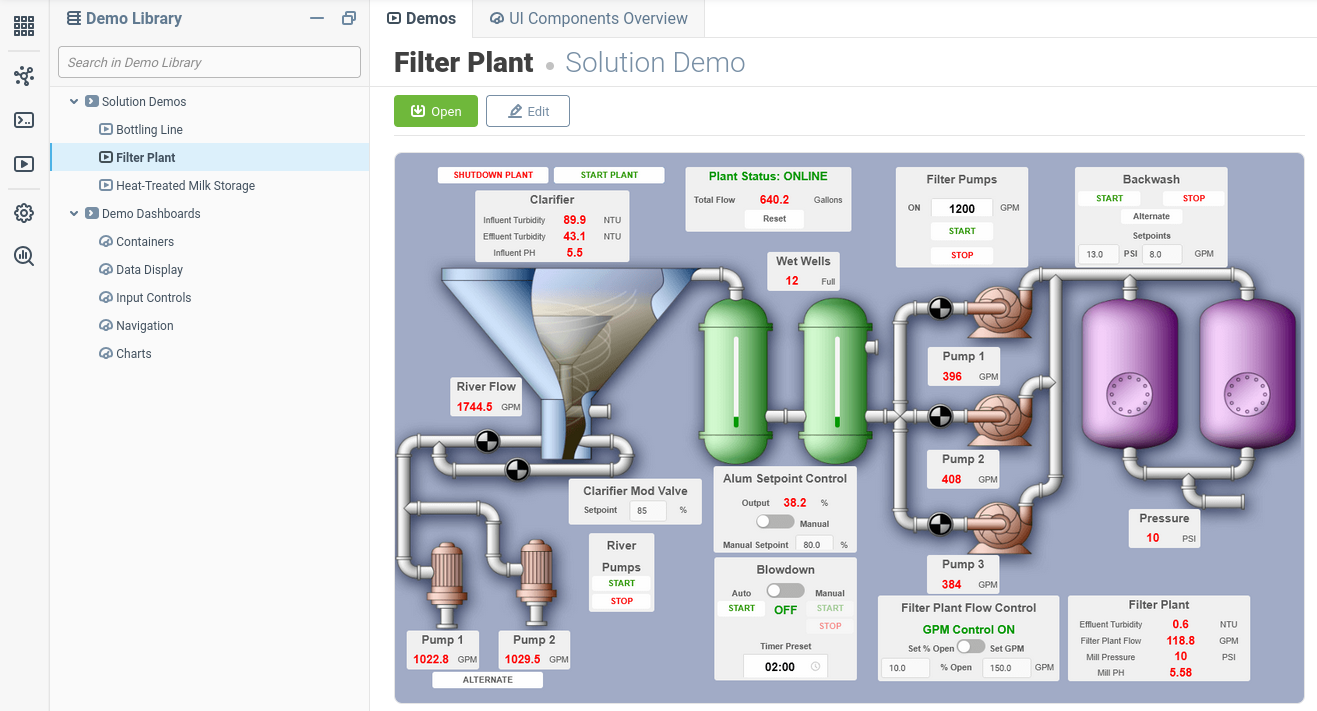
Description of Filter Plant Demo
The Filter Plant demo dashboard emulates functioning of a simple filter plant equipped by two levels of pumps, wet wells, etc. However, this demo does not depend on any real or even virtual devices.
The complex logic of filter plant, operation of all its components, is emulated by dashboard bindings to illustrate their power and flexibility. The filter plant demo includes more than fifty bindings that simulate water flow, pump control, different measurements and control actions. All these bindings may be easily analyzed or corrected in Web UI Builder.
Floating Panel Usage
Filter plant demo illustrates another important concept of HMI dashboard: usage of floating panels with grid layout to build "control forms" for different pieces of equipment. These panels may be easily moved within main window that has absolute layout. However, each panel has grid layout that is much more suitable for building forms and data input interfaces.
These floating panels simplify management of more than 200 filter plant HMI components by providing visual and logical grouping for them. Layout of each panel may be edited separately.
Was this page helpful?