Show Event Log
This UI Procedure is used to view events or access their history. It may be used to display the flow of events in real-time, as they occur, or to review events which already happened (i.e, event history).
This operation also defines which columns are shown in the event list. In some cases, only the timestamp and event name are shown. In other cases, other event properties are also visible, such as the context in which it was occurred, acknowledgements given by operators, the event level (severity), etc.
In Iotellect Client, this UI Procedure launches an Event Log component:
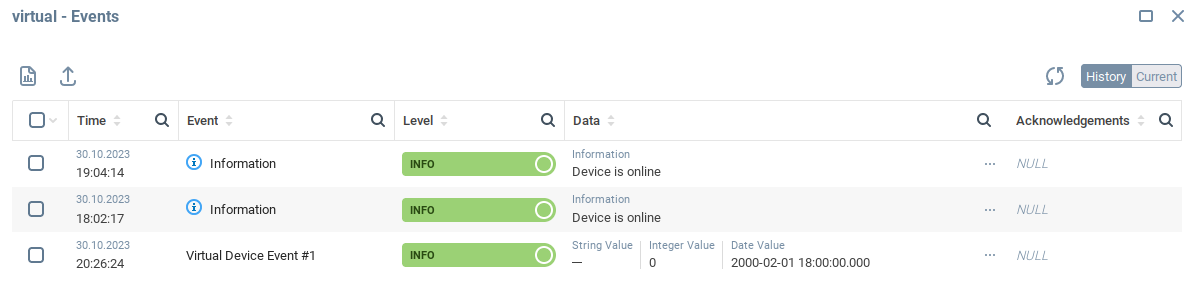
Parameters
Event Filter. Events satisfying this filter will be displayed.
Events. If no Event Filter is specified this list of Context with Event pairs will be used to filter events. Only defined events of contexts will be displayed.
Default Event. Event of this type can be created with the Create Event button. This button will appear in the Event Log's toolbar.
Current Events. Display or not current events section.
Event History. Display or not event history section.
Preload Event History. Controls whether to preload a first page of event history or leave it empty.
Show Context Names. When enabled a context where event occurs will be available as a field in both sections.
Show Event Names. When enabled an event name will be available as a field in both sections.
Show Event Levels. When enabled an event level will be available as a field in both sections.
Show Event Data. When enabled an event data will be available as a field in both sections.
Show Event Acknowledgements. When enabled an event acknowledgements will be available as a field in both sections.
Show Event Enrichments. When enabled an event enrichments will be available as a field in both sections.
Parameters. Can contain a Data Table with event filter parameters.
Was this page helpful?