Setting up Organization Structure
Iotellect is highly scalable. It is meant to be usable by a 10-men company and by a 30,000 strong enterprise. Thus, we have two main methods of adding employees, or cardholders in Iotellect parlance:
Flat Organization
This format is suitable for smaller organizations. If you're going to use Iotellect Time & Attendance with a 30-men company, you're probably not going to divide it up by divisions and departments. You might just want to list who you have, in the simplest way possible. This is what the Cardholders node of the System Tree is for. A "flat" organization would look something like this:
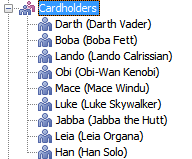
Hierarchical Organization
This option works for larger organizations. It lets you map your organization in three levels of hierarchy, so it scales up to huge enterprises.
- Organization (
 ): This is the highest level. It would be your whole corporation. Note that you can actually have more than one organization, so you could use this for each physical location (each campus of a multi-national enterprise, for example).
): This is the highest level. It would be your whole corporation. Note that you can actually have more than one organization, so you could use this for each physical location (each campus of a multi-national enterprise, for example). - Division (
 ): This is the next level down. It could be something like "R&D" or "Sales".
): This is the next level down. It could be something like "R&D" or "Sales". - Department (
 ): This is the lowest level. "Phone sales" would be a department within "Sales".
): This is the lowest level. "Phone sales" would be a department within "Sales".
You don't have to drill all the way down. For example, you could keep things in the division level for your organization. Alternatively, if you want to keep terminology consistent with your current organizational chart and you divide by "departments" without any "divisions", you can create a single organization containing a single division, and put all of your departments within this division. The main point is that the hierarchy is fixed - a department can only be created under a division.
Adding Organizations, Divisions and Departments
To add a new organization, division or department, simply double-click the corresponding node. For example, double-clicking Organizations would let you add a new organization (you only need to specify a name and a description for it). Once you have created this organization, you can double-click its node to add a division under it. The same goes for departments.
Groups
You can create groups of divisions, departments, and cardholders for use in reports and in executing various actions en masse. Groups are described in their own topic.
Common Actions
Creating, configuring and deleting contexts (context is the common name for Iotellect objects such as organizations, divisions, or departments) are called common actions. There are a number of other actions you can perform on almost any context in Iotellect. These include copying the context, editing its access permissions, monitoring related events, etc. and are covered under common actions. They are not generally needed for simple use of the system, so you don't have to go read up about them right now. Just know that they're there.
Was this page helpful?