Actions
Actions are context entities which allow a human user to control the context and a resource or device represented by it.
Actions interact with the user using formal and well-described UI Procedures. Every action is a sequence of UI Procedures and server-side data operations which are mostly processing collected user input.
There is a key difference between context actions and context functions: unlike functions, actions may interact with a user by generating some output or requesting data input. Not all actions are interactive, but most involve several steps that require user attention. In a lot of cases functions have that “action peers”, e.g. rather simple actions that request a user to input function input parameters, execute the function, and then show function output to the user via another UI procedure.
A list of available actions may appear, for example, in the context menu for a System Tree node.
Workflows module is purposely designed to build custom actions in a visual way.
 | The sequence of server-side data processing operations and UI procedures performed by an action is called action flow. |
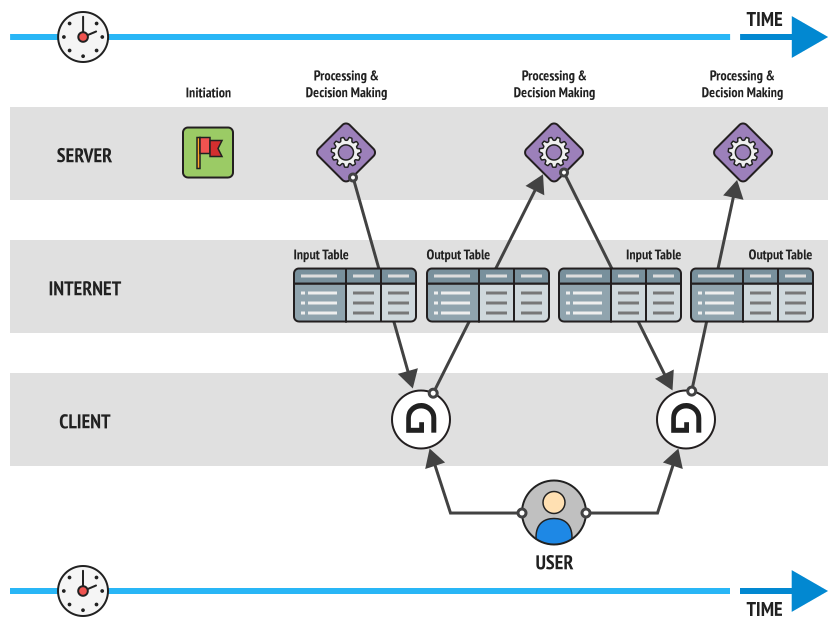
Just for contrast, here are some Actions:
The Device context has a Configure action that interacts with the user and lets them change the settings for the Device
The Alerts context has a Create New Alert action that prompts for the basic settings of a new Alert, creates it (by calling the "Create new alert" function), and then interacts with the user again, allowing him to configure the newly created alert.
And here are some Functions:
The Root context of the Iotellect Server has a Stop Server ("stop") function that stops the server.
The Users context has a Delete User Account ("delete") function that removes a given user account.
As you can see, functions are "machine" operations, while actions actually require user intervention and input.
Default Action
Most contexts have a so-called default action. This action is executed when user clicks the context in a user interface (and, specifically, a System Tree component).
Here are two examples of default actions:
The default action for the Event Filters context is "Create New Filter".
The default action for the Query context is "Execute Query", which executes the query clicked on and displays its output to the user.
Tracking Action Execution
Every time an action is execution by an operator or a system component, an action event is created stored in Administration context. Preserving action execution history is important for keeping audit trails and ensuring system security.
Iotellect distribution includes Actions event filter allowing to browse action history and track action execution in real time.
Was this page helpful?