Dashboards
Dashboards are top-level elements of your app’s user interface. A dashboard is structured as a hierarchy of one or more containers that host UI components arranged into a specific layout. UI/UX of every solution, service, or product based on the Iotellect platform is essentially a set of dashboards linked together via navigation and routing rules.
Dashboards are easy to build but flexible enough to fully match custom-tailored UI templates prepared by a pro design team. They can deliver any type of user interface including data entry/display forms, SCADA-style HMIs, facility/floor plans, geographical maps, BI-style screens with multiple charts/diagrams, printable reports, real-time video monitoring interfaces, electronic spreadsheets, and much more. Driven by events, dashboards react to operator input and get dynamically updated to reflect changes in the unified data model.
Each dashboard’s foundation is the root container.
Dashboards are categorized by their Destination:
Desktop dashboards are operable in Iotellect Client
Another classification or dashboards is performed by their Type:
Absolute dashboards provide infrastructure overview by pulling data from multiple various sources
Relative dashboards work with a single data source (e.g. device or model)
Class Instance dashboards work with data associated with a specific class instance.
 | Widgets added to Desktop dashboards add another level of flexibility to their layouts by providing a nested container system. |
While vertical market products based on Iotellect include many out-of-box dashboards, all those dashboards are fully customizable, and new dashboards can be created from scratch as well.
Dashboard Elements
Every dashboard has several elements that constitute its contents:
Elements of a Web dashboard are its UI Components described in Web UI section.
Elements of a Desktop dashboard are described in desktop dashboard elements section.
Administering Dashboards
Two contexts are used to administer dashboards: One is the general Dashboards context, which serves as a container. The other is the Dashboard context, which holds the information for a single dashboard. | 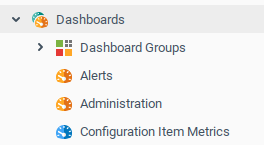 |
 | Every user has his own set of Dashboards. |
Was this page helpful?