Touchscreen Support
Iotellect widgets are often launched inside industrial PCs equipped with touch panels instead of regular keyboards. However, those widgets may still require minor keyboard input, e.g. entering passwords or diverse numbers.
This input is enabled via on-screen keyboard support. Some of widget components (e.g. Text Field, Formatted Text Field, or Password Field) can show on-screen keyboard upon click or double-click, allowing touchscreen operators to type any text that will be inserted into component.
There are two possible choices of onscreen keyboard:
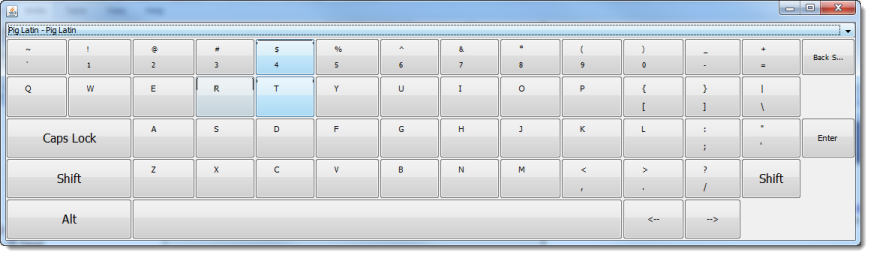
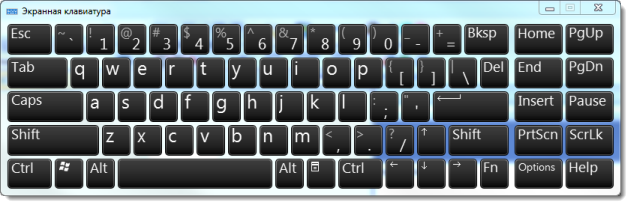
Type and style of on-screen keyboard are selected in widget's Root panel settings.
Each component that should show an onscreen keyboard when it's clicked in a touch panel should have its Onscreen Keyboard setting configured to either Single Click or Double Click.
Was this page helpful?