Scheduling Device Downtime
Often, a device should undergo maintenance during a pre-determined period of time. This means that the device will not be available for Iotellect during that period and it should not be synchronized with the server. The system should not generate any warnings about device unavailability during such scheduled downtime.
This tutorial illustrates how to use a device dependency expression to suspend device synchronization for a specified time.
Although dependency expressions are most often used to check the status of another device and disable synchronization if said device is down, they may be also used to check the current time.
Scheduling Downtime for an Absolute Time Period
In this case, we'll set up a dependency expression that resolves to FALSE within a certain span of time and to TRUE otherwise. We'll use the now() function that returns current timestamp (i.e. time of dependency check) and date() function that constructs a timestamp from year, month, day, hours, minutes, and seconds arguments. Descriptions of these functions are available in expression functions reference. Note that month argument of the date() function is zero-based, so we must pass 0 for January.
Let's schedule device downtime for 08 Feb 2010 from 18:00 to 20:00. Here is our dependency expression:
now() < date(2010, 1, 8, 18, 0, 0) || now() > date(2010, 1, 8, 20, 0, 0)
The Device Dependency Expression can be found under the Generic Device Properties tab (1) after opening the Advanced Settings (2) option.
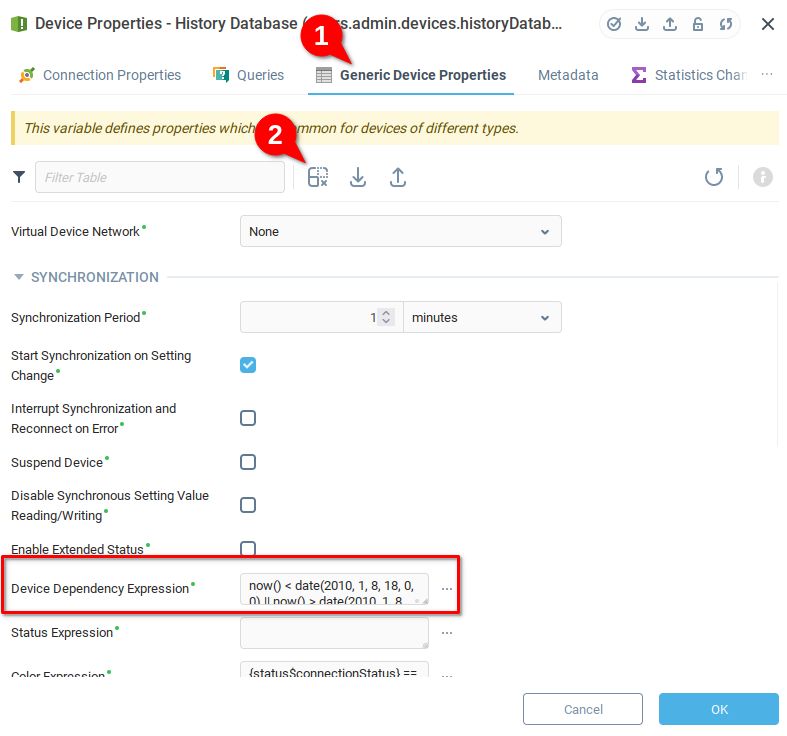
An expression that schedules a whole maintenance day:
now() < date(2010, 1, 8, 0, 0, 0) || now() > date(2010, 1, 9, 0, 0, 0)
Scheduling Periodic Downtime
The same method may be used to schedule periodic downtime. In this case, the dependency expression will use some other date/time processing functions to check the output of the now() function.
Here is a dependency expression that disable device synchronization every Monday:
dayOfWeek(now()) != 1
Note, that dayOfWeek() function returns zero for Sunday. the "Not equals" operator is used, as the dependency expression must return TRUE (to enable sync) when the current day is not Monday.
To schedule downtime every Wednesday from 22:00 to 23:00:
!(dayOfWeek(now()) == 3 && hour(now()) > 22 && hour(now()) < 23)
 | An alternative method to schedule device downtime is using the Job Scheduler to enable/disable Suspend Device property of a Device Account at certain time. |
Was this page helpful?