Pointer Annotation
An annotation that displays an arrow pointing towards a specific (x, y) location. The arrow can have a label at one end.
Examples of pointer annotations:
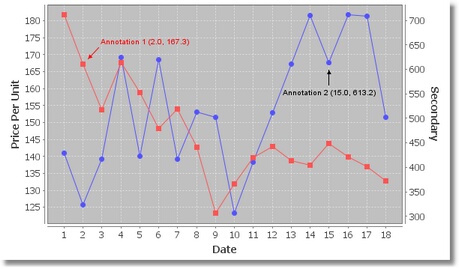
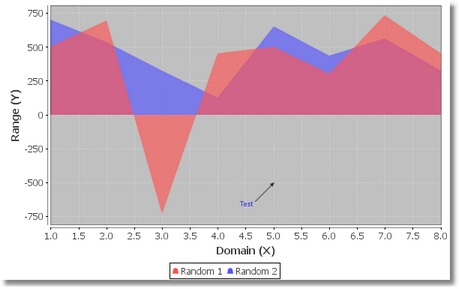
Properties
Property | Name | Type | Description |
X | x | Float | X-value for the annotation. |
Y | y | Float | Y-value for the annotation. |
Text | text | String | Text displayed by the annotation. |
Font | font | Data Table | Font used to display the text. |
Text Anchor | textAnchor | String | Anchor point for the text. This will be aligned to the Category, Value point on the chart. |
Paint | paint | Data Table | Paint used to draw the text. |
Background Paint | backgroundPaint | Data Table | The background paint if the label (or null to disable filling the label background). |
Rotation Anchor | rorationAnchor | String | Text anchor point about which any rotation is performed. |
Rotation Angle | rotationAngle | Float | Rotation angle (in degrees). |
Outline Visible | outlineVisible | Boolean | Flag that controls the visibility of the label outline. |
Outline Paint | outlinePaint | Data Table | Outline paint for the label. |
Outline Stroke | outlinePaint | Data Table | Outline stroke for the label. |
Angle | angle | Float | Angle of the pointer (in degrees). |
Arrow Length | arrowLength | Float | Length of the arrow head. |
Arrow Paint | arrowPaint | Data Table | Paint used to draw the arrow. |
Arrow Stroke | arrowStroke | Data Table | Stroke used to draw the arrow. |
Arrow Width | arrowWidth | Float | Width of the arrow head. |
Base Radius | baseRadius | Float | Distance from the anchor point to the base of the arrow. The difference between the Base Radius and the Tip Radius is the overall length of the arrow. |
Label Offset | labelOffset | Float | Offset from the base of the arrow to the label. |
Tip Radius | tipRadius | Float | Distance from the anchor point to the tip of the arrow. Since the tip of the arrow is pointing towards the anchor point, this should be a lower value than the Base Radius. |
Tool Tip Text | toolTipText | String | The tool tip text for this annotation. |
Was this page helpful?