Managing Dockable Windows
Every window in Iotellect Client has a title bar that provides some information about the window, and can be docked or floating. The bar has several buttons:
| Help. Opens documentation for the component displayed in the dockable window. |
| Maximize Window. Maximized window occupies the whole Iotellect Client frame. |
| Restore Window. Restores window back from its maximized size. |
| Enable Pane Floating. Undocks a window and makes it floating above the Iotellect Client frame. |
| Disable Pane Floating. Docks a floating window back to its previous location in Iotellect Client frame. |
| Enable/Disable Side Bar Mode. With a window is located in a side bar, it is reduced to an icon on one of the edges of the main Iotellect Client frame. Hovering over this icon will display the window. |
| Hide Active Side Bar Window. Hides a visible Side Bar window back to the Side Bar. |
| Close Window. Closes a dockable window. |
Some windows may not have all these operations available.
 | Many operations allow to specify location their data window(s) as a parameter and store it on the server. See details in Window Location section. |
Window Operations
Every window can be dragged by its title bar and dropped in any of the following positions:
- As a dockable window that is docked to other windows
- As a floating window that "floats" over other windows
- As a side bar window that normally appears as an icon in the corner of the client frame, but can be expanded when the icon is clicked (or on mouse-over).
- As a new tab for a tabbed windows. This happens when you drop a window directly on top of another window.
- And of course, many windows (like the System Tree window, or Event Log windows) may be also hidden (closed) and later restored using the corresponding Main Menu items.
The window's default appearance is similar to this:
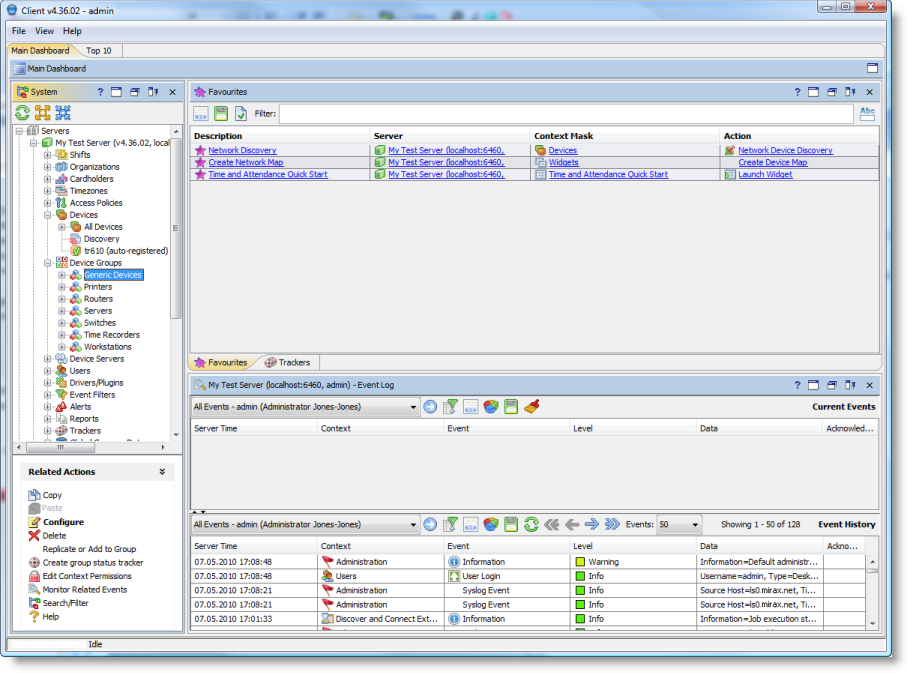
This is what it looks like when the windows have been undocked and dropped onto one another, to create a floating tabbed pane. Note the tabs at the bottom:
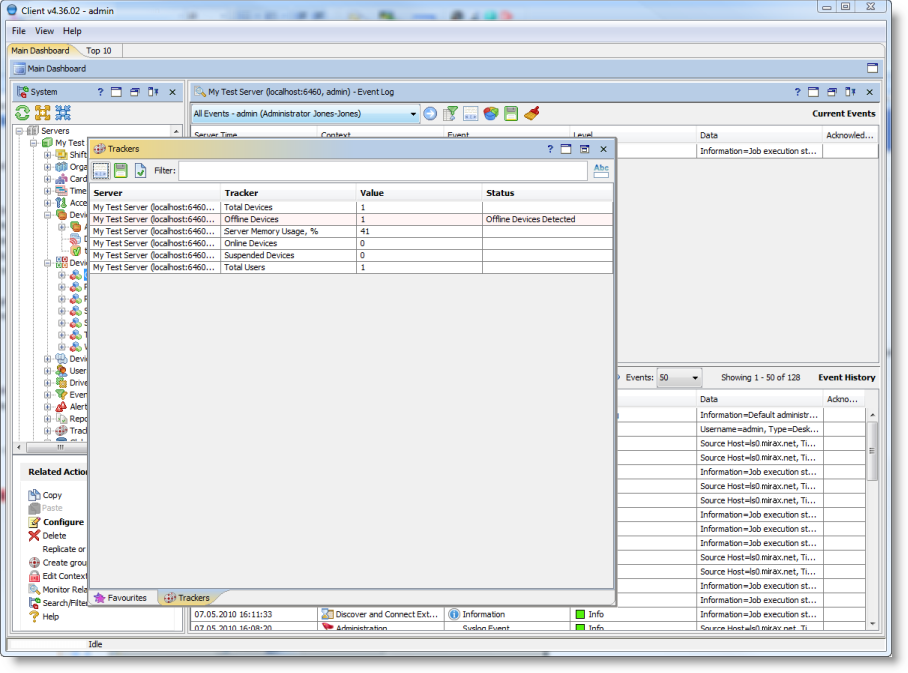
And this is what it looks like when the windows have been undocked and are used as floating mini-windows in cascaded form:
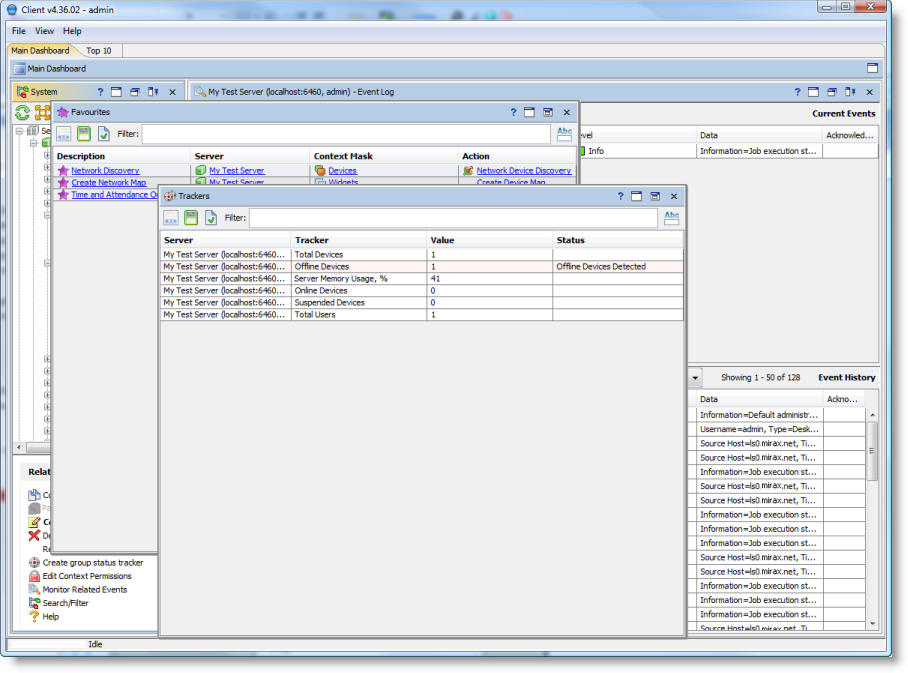
If you've played around too much and now your layout is messy, you can always reset it using the main menu.
Was this page helpful?








