Contexts
One of the key concepts of the Iotellect platform is the context. A context is a logical "container" for data related to a system resource, device, or data source within the unified data model. It also provides methods for manipulating this data and monitoring the object's state. For example, Iotellect server internally works with contexts that correspond to Devices. It creates a "Device context", and this context is used to monitor and change device settings, view its events, etc.
Context Tree
Almost all data managed by Iotellect server is represented by contexts. Contexts are organized into a hierarchical structure called a context tree. Every installation of Iotellect Server contains a single primary context tree. This tree is dynamic, so contexts can be added and removed from it during normal server operation.
All contexts available in Iotellect server's primary context tree are described in Context Reference.
Besides the server's primary context tree there are context trees used by certain platform modules. For example, web dashboard's data model is a separate context tree whose contexts represent the UI components of the dashboard.
Context Names and Paths
Every context has a name. Context name is the context's unique identifier among the children of its parent context. It is a string that may contain only letters, numbers, and underscore characters ("_"). For example, the name of the default administrator's user context is "admin".
Some context names are pre-defined and built into the system. In other cases the user can specify them. For example, when creating a new Device account, the name of the Device Account is used as the context name.
As mentioned above, the context tree is hierarchical, and every context in the tree may be addressed using its context path. Speaking simply, context's path is its unique identifier within the whole context tree.
The context path may be also referred as the context's full name. The path consists of one or more context names separated by dot (".") characters.
 | Example 1: the users context corresponds to all users in the system. It provides some generic user-related data and operations like "New User Account Registration" operation etc. |
 | Example 2: the users.peter.devices.dev1 context (shown here in its full name) corresponds to a Device called dev1 registered under the user account named peter. This context provides access to the settings of Device and related operations, e.g. "Configure Device" etc. |
The context tree "grows" from a so-called root context. The root context is unique in that its name is "" (empty string).
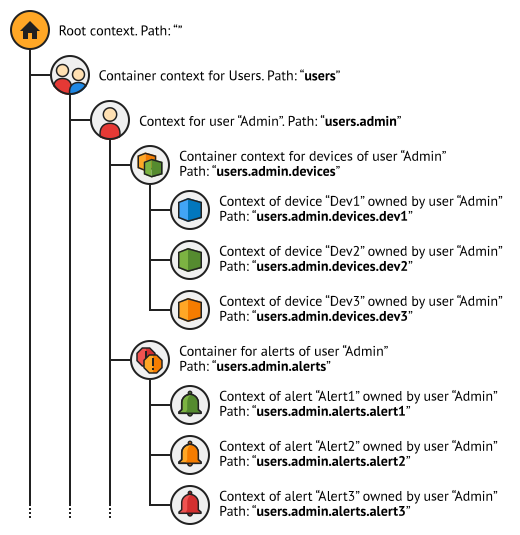
One more term related to contexts in the tree is the parent-child relationship. Every context in a tree except for the root context has a parent context. Also, every context may have zero or more children. For example, users.admin is a child context for users (which makes users a parent context, obviously...).
Context Path Types
Context paths may be absolute (i.e. resolved from the context tree root) or relative (i.e. resolved from some other context). Relative paths start with a dot (".") character.
Context Descriptions
A description is a human-friendly name for a context. It is used to refer to this context all throughout the user interface. For example, the context description of the context plugins is "Drivers/Plugins Per-account Configuration".
Sometimes the user may specify the description manually, such as when creating a new model. In this case, the user-specified description will be used to refer to the model in the user interface.
Having separate properties for the name and the description allows Iotellect to maintain one name (unique ID) for a context internally while allowing maximum user-friendliness by using a simple description. In addition, changing the description for an object will smoothly alter its appearance in the UI without "breaking" it (because internally, it will still have the same name).
Context Types
The type of context helps Iotellect decide if the same operations may be applied to different contexts, such as properties between them. For example, you can copy the properties of a Device to another Device, but it would be meaningless to try and copy the properties of that Device to an Alert context. Therefore, Iotellect only allows copying context properties between contexts (also known as "replication") when the context type is identical between two contexts.
Type is also used to find contexts that match objects of the same or similar kind.
Context type is a string that may contain only letters, numbers, underscore characters ("_"), and dot characters (".").
Context Entities
Every context contains a number of so-called entities. There are four types of entities:
Variables (also called properties or settings) that allow to view or change some data associated with a context
Functions (also called operations or methods) that can be executed by passing some input to the context and getting some output
Events (also called messages or notifications) helping to see if something happens in a context
Actions that allow platform users to interface context in interactive mode through a series of UI procedures
Context Statuses
Every context has an icon that is used for its visual representation in Iotellect Server user interfaces (like Web UI).
Some contexts may have different statuses. For example, the context for a hardware device may have two states: "online" and "offline". Every status has a different icon and textual description associated with it.
Context Permissions
When a user or some resource that inherits user permissions tries to access a context or some of its entities, it does that under his current effective permission level for this context. The latter is defined by user's permissions table.
The effective permission level defined what a user can do with the context, for example:
Can not access the context at all
Can read and write specific variables
Can execute specific functions
Can generate or subscribe for specific events
Was this page helpful?