When you right-click a System Tree node, a context menu is shown. The context menu of every node includes several items:
- Refresh Node
- Expand Node Recursively
- Collapse Node Recursively
Other options are node-specific. Operations which appear before the horizontal separator are specific to the current System Tree node and defined in the Iotellect Client itself (so, these are not Iotellect Server actions).
Operations that appear after the horizontal separator launch an action from the Iotellect Server context corresponding to the System Tree node. The action usually interacts with the user by executing different UI Procedures.
Menu item corresponding to a default action (i.e. action started upon double-click on a node) is highlighted in bold.
For some nodes, the context menu also contains a "Group Actions" submenu. It contains action you can apply on every child of the current node. See action grouping for more info.
Here's what the System Tree context menu for a Iotellect Server node looks like:
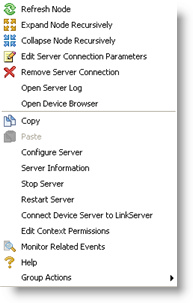
Working with Multiple Nodes
To select a range of nodes, click a node, hold down the Shift key and click another node. The two nodes, and all nodes in-between, will be selected. To select multiple nodes which are not in a single range (i.e, with unselected nodes in-between) hold down the Ctrl key and click the nodes you wish to select. If you right-click a selected node, you'll get a context menu with operations that are related to all selected nodes.
For more information on which actions appear in the context menu when several nodes are selected and how they behave, see action grouping.
Was this page helpful?