Video Player
Video Player component is used to display video stream or JPEG still images streamed by an IP camera or video server. |
|
This is what a video player looks like:
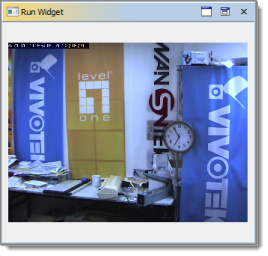
Common Properties
Width, Height, Bindings, Enabled, Visible, Border, Cursor, Tooltip, Popup Menu
Custom Properties
Url
The URL of a video stream or JPEG image to show.
Property name: url
Property type: String
Video Mode
Format of the video: FFmpeg, MJPEG Stream, JPEG Stills or LibVLC. FFmpeg mode enables auto-detection of a particular stream type. Since Iotellect uses FFmpeg library for decoding video streams, the most recent list of supported formats and video codecs can be found at FFmpeg website: https://www.ffmpeg.org/general.html. Also LibVLC mode enables auto-detection of a particular stream type. This mode requires installed VLC program.
Property name: videoMode
Property type: Integer
Refresh Rate
Period of image refresh (if using JPEG Stills Video Mode).
Property name: refresh
Property type: Long
Scale Video
If enabled, video frame will be downscaled to fit component size. If disabled, video frame will be truncated if it's larger than the component size.
Property name: scaleVideo
Property type: Boolean
Show Status
Defines whether or not to show frame rate and some other details on the video.
Property name: showStatus
Property type: Boolean
Username
Username to use for authenticating when accessing a password-protected URL.
Property name: username
Property type: String
Password
Password to use for authenticating when accessing a password-protected URL.
Property name: password
Property type: String
VLC Arguments
This property serves as a command line for the VLC media player. See VLC command line help for all available commands and their characteristics.
Property name: vlcArguments
Property type: String
Common Events
Hidden, Shown, Moved, Resized, Mouse Clicked, Mouse Pressed, Mouse Released, Mouse Entered, Mouse Exited, Mouse Moved, Mouse Wheel Moved, Key Typed, Key Pressed, Key Released, Focus Gained, Focus Lost
Was this page helpful?
