Debugger
Debugger is a feature for debugging <Process management programs>. It allows launching program in debugging mode and analyzing variable values, as well as employed programs, functions, and function blocks. It also helps to stop at a particular step or program string and provides stepwise program flow.
 | In debugging mode, program that was marked as "Task" in the process of creation can be launched. Operating cycle was created for it. Program can not be launched till it is corrected, analyzed, and saved. |
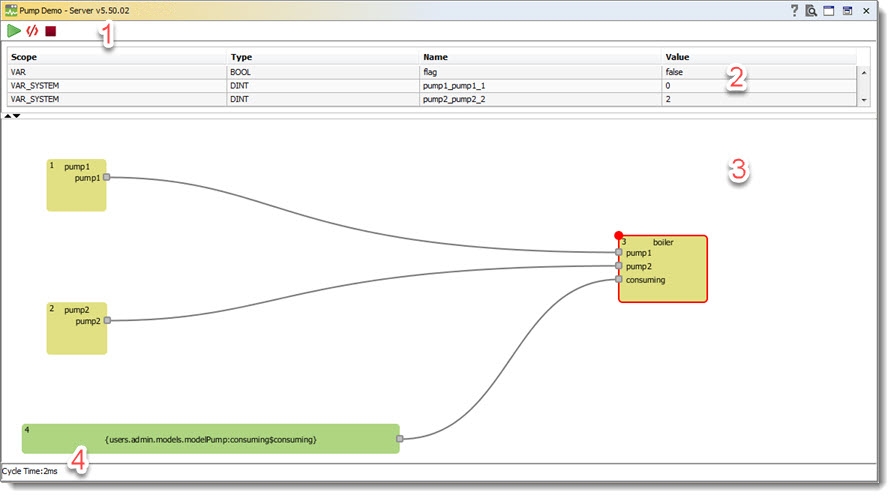
 | For textual language, "client area" №3 will be changed into code editor with access only to program code browsing. |
 | Both types of debugger (textual and graphic) presuppose breakpoint setting by double click on component or string number. After program launch, its execution lasts till nearest point. After stop in the point, user can debug program step by step. Point can be deleted by double click on it. |
Debugger Elements
| Launch. Launches cycling program operation. |
| Step. Transition to the next program operation step. |
| Stop. Program operation stop. |
2 Variable Calculation Area
- In this area, all variables used in program are displayed. Here local variables, input and output variables of function blocks and functions are displayed.
- At every program step, variable values are calculated and tabulated (2).
- Breakpoint stops program operation at a particular step. It allows analyzing variable values at every step.
3 Work Form
Debugger can contain both textual and graphic work forms. In both cases, only browsing is implied.
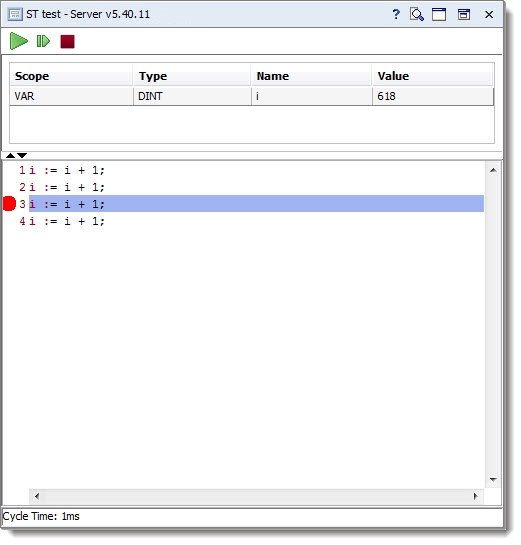
Breakpoints are places where program operation can be stopped. It allows browsing variable values at a particular program operation step. Breakpoints can be assigned in all editors:
- In text editor, breakpoint is set on string number;
- In FBD - for graphic element;
- In SFC - for step.
Stepwise execution. «Step» means:
- In ST: Execute following instruction;
- In FBD: Execute following loop;
- In SFC: Continue action till next step.
Stepwise execution allows checking program logic.
Before adding a point, location check takes place. Example:
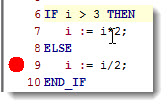
Point can not be set on string 8 because there is no expression for calculation. Attempt to set point on string 8 automatically sets it on the next string with expression (i.e. string 9).
4 Cycle Time Control
It reflects approximate time necessary for program component iteration execution.
SFC in Debugging Mode
In debugging mode, active steps colored in blue. Inside the step, step activity time in milliseconds is displayed under its name. This example shows that step is active for 1 second and 500 milliseconds.
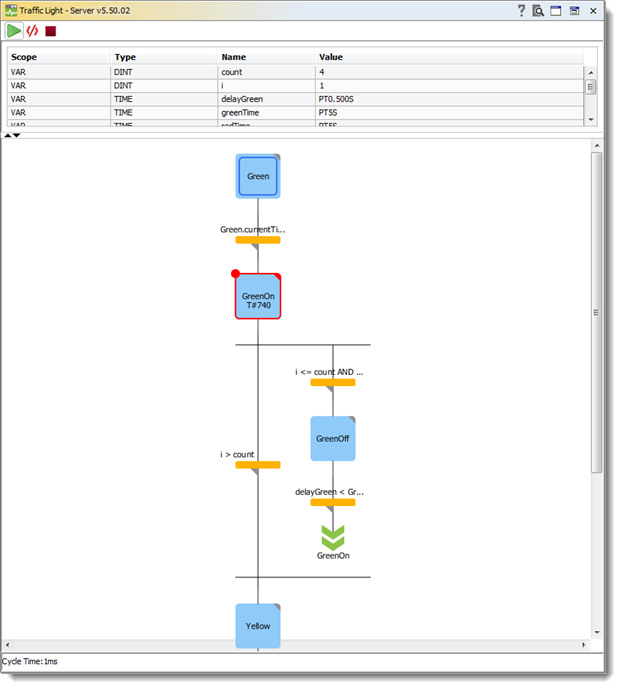
Was this page helpful?


