Workflow Lifecycle
Once a Workflow is created and configured it can be executed as an action or a function. If the workflow is started through an interactive action, then it will start in interactive mode. If the workflow is started as a function or as an headless action, then the workflow will start in non-interactive mode.
When a workflow is launched, it goes through a fixed lifecycle:
If the workflow is already running, then the workflow will be restarted. If concurrent execution is enabled for the workflow, then the workflow will be restarted only for the current user. Workflows of other users continue working according to their original configuration. If concurrent execution is disabled for the workflow, then it will be restarted for all users.
The workflow initializes its input blocks so that events and changes in source contexts will trigger workflow task processing.
 | When the workflow is started, it has a |
Workflow Task
A workflow task is a set of interconnected blocks. Each task must start with an input block. When an input block is activated, a task is created and processed in a new thread. In this thread, the Input block acts as the entry point of the task, i.e. the processing of the task begins with the next block connected with the input block. You can configure the number of simultaneous tasks in the workflow properties.
 | Example: When the input blocks indicated with a purple frame are activated, the tasks highlighted with a purple frame will be processed. When the input block with a yellow frame is activated, only the tasks highlighted with a yellow frame will be processed. When the input block with a blue frame is activated, only the tasks indicated with a blue frame will be processed. 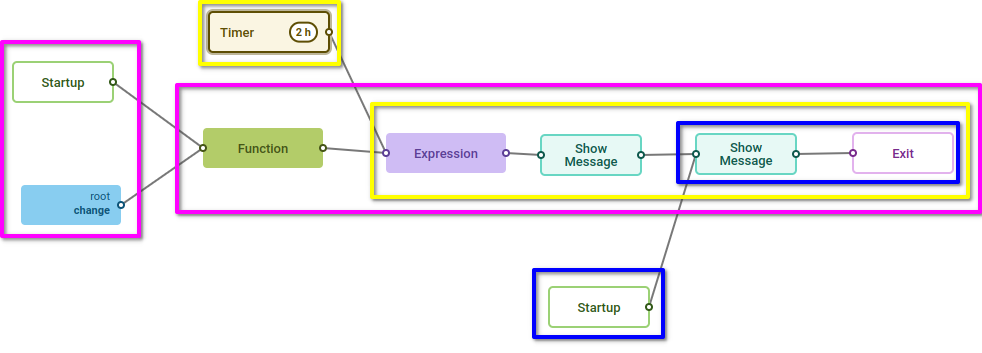 |
Normal Workflow Operation
Once the initial startup is completed, the workflow switches to the waiting mode. Its further activities:
Startup block immediately causes the workflow to process corresponding tasks.
Timer block is processed on schedule, causing the workflow to process corresponding tasks.
Event block also causes activation of certain workflow tasks.
Was this page helpful?