Workflows
Workflows provide a way to build your app’s logic using a drag-and-drop interface. A workflow can either implement a fully autonomous function that runs in the background or an action that interacts with an app user or system operator via UI procedures.
A workflow consists of blocks interlinked by connectors. It executes the blocks in a certain order depending on the block outputs, and each block is performing a specific server-side operation, a communication with a device or external system, or a human operator interaction. Workflows also support concurrent execution of multiple instances, allowing them to co-operate in a large system.
 | A workflow written in this graphical language is translated to Java code. It runs these workflows within the server’s Java Virtual Machine (JVM), therefore allowing them to access all internal Iotellect server data in addition to the workflow's input parameters. Thus, workflows are a powerful full real-time control tool for the server. |
 | Example of a Workflow Operator of an Emergency Situation Monitoring system gets a fire alert from the system. In case of fire emergency, the operator must follow a predefined procedure. For example, first the operator should examine fire expansion at video panel, then call a supervising person, after that he should isolate power and so on. This operator action sequence can be configured by a Workflow and launched upon the fire alert. |
Administering Workflows
Two contexts are used to administer workflows: One is the general Workflows context, which serves as a container. The other is a Workflow context, which holds the information for one workflow. | 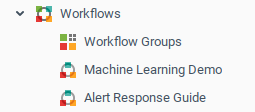 |
Was this page helpful?