Context Data Replication
The context data replication operation is used to configure one context similarly to another. This operation can be initiated through the Iotellect Client User Interface, for example, by choosing the Replicate option from the context menu of a System Tree node.
Internally, this operation modifies the values of the variables (properties) of the target context (the copy destination) according to the values of the variables in the source. A given value is copied from the source context only if the variable supposed to contain it (i.e, a variable with the same name) already exists on the destination context. The replication operation flows like this:
If a variable is not readable in the source context, operation with this variable is aborted
If a variable is not writable in the target context, operation is aborted too
The server reads the variable value from the source context into the Data Table A
Then it reads the variable value from the target context into the Data Table B
Data from the Data Table A is copied into the Data Table B using Data Table Smart Copy operation
The server rewrites value of the variable in the target context by the Data Table B
If an error occurs on any step, operation with the current variable is aborted. The copy process proceeds to the next variable.
Just before the operation begins, users must select which variables to be copied by selecting them in the Replicate field (1). It is also possible to choose which fields will be replicated (2). Finally, a new value for any variable can be indicated (3):
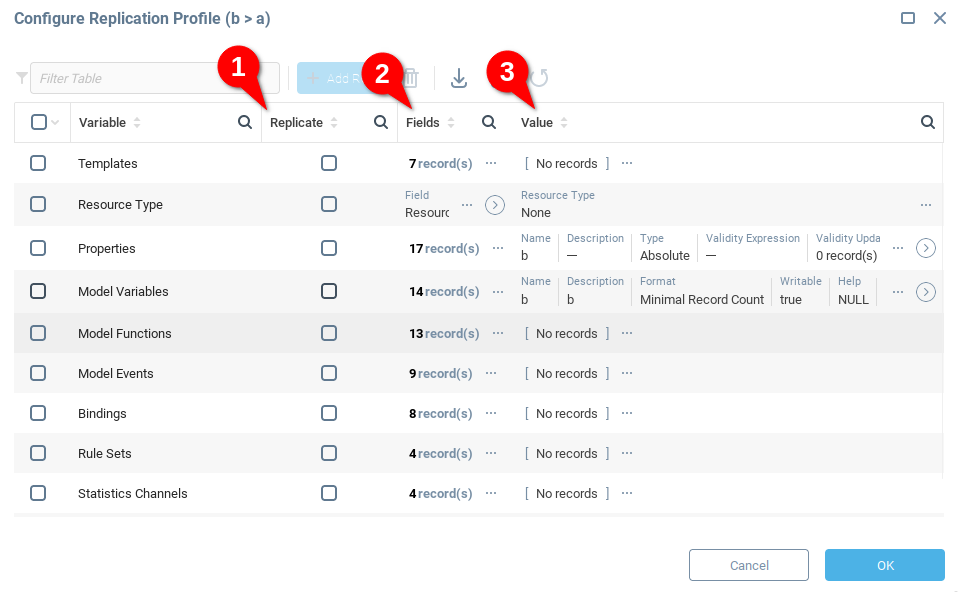
The copy operation returns a report in the following format:
Variable description | Copy successful (yes or no) | List of errors encountered during copy if this variable |
Here's what a report looks like:
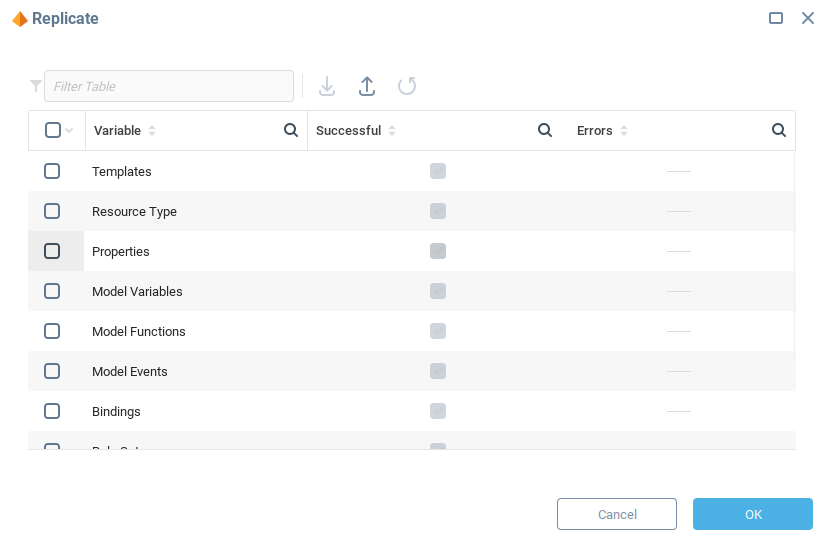
Copy Configuration to Children Operation
The Copy to Children operation is similar to the "regular" context copy operation, but it copies variable values from the source context to every child of the target context, not to the target context itself. This operation can be initiated, by selecting the context menu item Replicate to Children of a context grouping of a System Tree node, and selecting the context to copy. In this case, all contexts in the group will be configured like the chosen opject.
The Copy to Children operation outputs a report similar to the above, with the addition of the Context field, that indicates.
Context. Target context where the variable was copied. | Variable. Name of the variable copied to the indicated context. | Successful. Indicates whether the copy operation was successful or not. | Errors. List of errors, if any, encountered during the copy operation. |
Was this page helpful?