System Tree
The System Tree is probably the most important component of Iotellect Client. It is used to:
Manage Iotellect Server connections.
Provide access to workspace configuration.
Browse and administer various server resources and devices (i.e. server contexts).
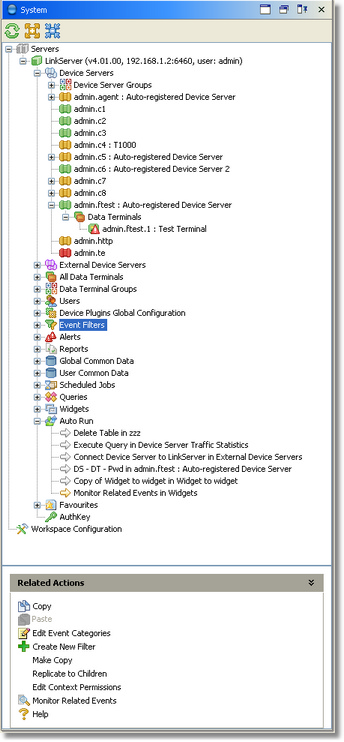
The System Tree consists of a toolbar, the tree itself and a context-sensitive list of related actions. Every tree node represents a context (and may have sub-contexts under it). Contexts are loaded and displayed in batches in Iotellect instances with a large number of contexts.
 | Click here to check the difference between context tree visible in System Tree and server-side context tree. |
System Tree Toolbar
The toolbar provides an easy way to access frequently used operations:
 | Refresh Node | Refreshes the currently selected node and all sub-nodes. | |
 | If used for a Server Node, this button forces Iotellect Client to reconnect to the server. | ||
 | Expand Node Recursively | Expands the selected node and all its children recursively. This button is disabled if selected node is a leaf (i.e. has no children). | |
 | Collapse Node Recursively | Collapses the selected node and all its children recursively. This button is disabled if selected node is a leaf. | |
| Search/Filter Text Field | Enables node searching/filtering. | |
 | Search/filter function performs search only among opened nodes, e.g. nodes that were auto-expanded or expanded by current operator at least once. | ||
 | There are two types of node expansion and collapse: normal and recursive. Normal expansion and collapse are performed when you click on a [+] or [-] icon next to the node. Recursive expand and collapse operations are activated using node context menu or System Tree toolbar. Normal mode expands only the node itself, and any children-nodes which can be expanded remain collapsed. Recursive mode expands a given node as well as all of its child nodes which can be expanded. The same applies to collapse operations. |
 | The toolbar is also used to search and filter nodes. |
The related actions list is the same as the bottom part (after the horizontal separator) of the context menu for the currently selected node(s). You can use it to launch an action with a single click.

 | Tooltips for the action list items show action names, rather than descriptions. These action names are needed for referring to these actions in many components of the system. |
Was this page helpful?