Some actions are activated by selecting a context variable in the Iotellect Server User Interface and then running an action for this variable. Such actions receive the name of the selected variable and the path for the context in which it is defined on startup. The workflow of a Variable-Related Action is tightly related to the target variable.
For example, we may select a variable indicating the current temperature defined in the Device Context of a thermometer device and start the Create Chart variable-related action for this variable. The Create Chart action will create a widget containing chart component displaying the history of temperature changes.
 | Variable-Related Actions are similar to Event-Related Actions that have a reference to context event on their input. |
Variable-Related actions are launched by right-clicking on a variable in the Properties Editor and selecting an action to run from the context menu.
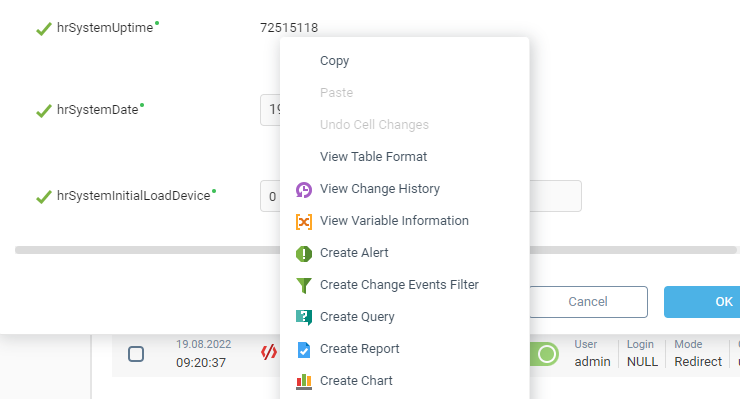
Was this page helpful?