Program Configuration
Program's properties can be viewed and edited through configure action of context.
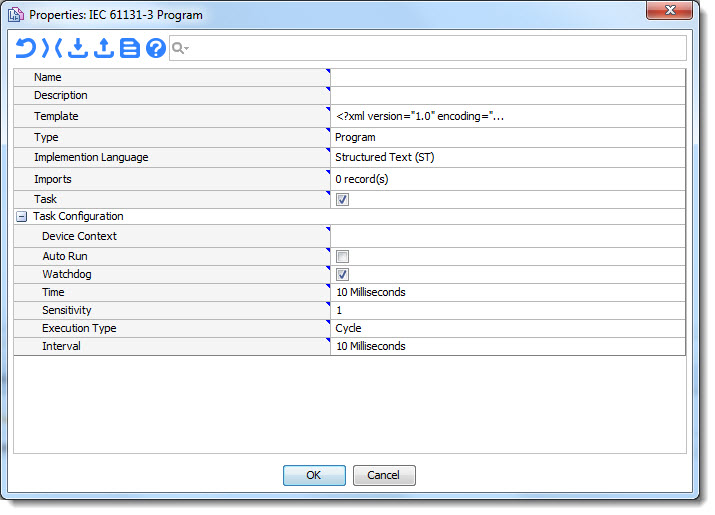
Field Description | Field Name |
Name. Name of the context. It should satisfy context naming conventions. The name is required to refer to this program from other parts of the system. | name |
Description. Textual description of the context. | description |
Template. Text of the POU template in XML format. | template |
Type. This field defines a POU type, it can be Function, Function Block or Program. | type |
Implementation Language. This field defines implementation language, it can be SFC, ST or FBD. | implementationLanguage |
Imports. A list of imports. | imports |
Task. If enabled then this program will be allowed execute and debug. | task |
Device Context. A device context to be used when editing a GPIO or analog variables in the Iotellect IDE. | deviceContext |
Auto Run. This flag enables the task launch upon the server startup. | autoRun |
Watchdog. Activates watchdog. | watchdog |
Time. Watchdog timer. If task is not finished within this period it will be terminated. | time |
Sensitivity. Amount of watchdog timer timeouts before the error message will be generated. | sensitivity |
Execution Type. This field defines a task type, it can be Cycle or Freewheeling. Cycle: The task will be processed cyclic according to the time definition given in the field 'Interval'. Freewheeling : The task will be processed as soon as the program is started and at the end of one run will be automatically restarted in a continuous loop. There is no cycle time defined. | executionType |
Interval. The period of time, after which the task should be restarted. | interval |
These properties may be accessed through the childInfo variable.
Was this page helpful?